WordPress is a popular content management system (CMS). Currently, more than 40% of websites rely on WordPress across different industries.
Despite its widespread use, there are still common uncertainties about the capabilities and limitations of WordPress websites, leading to several misconceptions.
We spoke to our WordPress experts, and they created a list of the 12 most common WordPress myths they hear most often when working with our clients.
That is why we created this list — to help you better understand the popular CMS and debunk some of the common myths.
Explore our list below.
We create custom websites. Request a Quote
Myth 1: WordPress Is Just For Bloggers
WordPress was founded back in 2003 because the then–popular open-source blogging software b2/cafelog was discontinued by its main developers. The bloggers of the popular platform needed new software for their bogs — and WordPress was born.
Since then, developers have continually worked together to ensure the ongoing success of WordPress and its community. By consistently improving and adding features, WordPress was turned into a powerful content management system with millions of users worldwide.
Fact:
Today, WordPress powers different types of websites that go beyond blog posts. These include:
- Business websites
- eCommerce stores
- Portfolio websites
- News websites
- Educational websites
Given WordPress’ versatility, it now powers websites in the entertainment, news, publishing and other sectors. Some of the brands that have built their website using WordPress include:
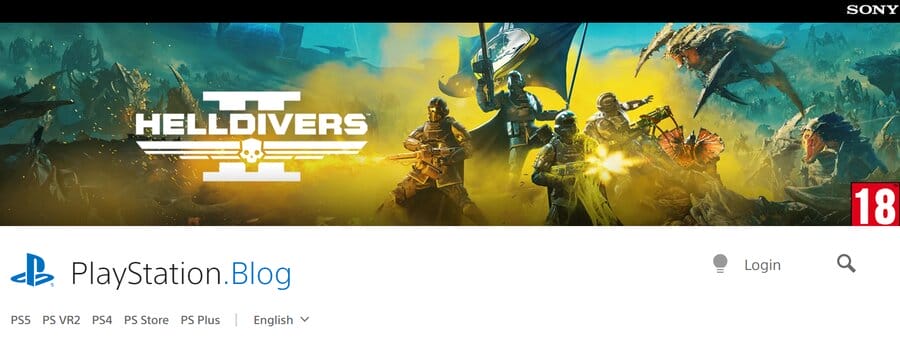
Myth 2: WordPress Is Bad For eCommerce
One of the common WordPress myths is that it does not support online businesses, something that aligns with the misconception that it is mainly a blogging tool.
However, WordPress — when paired with its free and open-source plugin, WooCommerce — becomes a fully functional and customizable eCommerce store.
Fact:
Currently, WooCommerce sits slightly behind Shopify in terms of market share.
Out of the top one million eCommerce sites:
- Shopify powers 23% of online stores
- WooCommerce powers 14% of online stores
- Magento powers 8% of online stores
Successful WooCommerce sites include:
The above statistic does not mean that WordPress is bad for eCommerce by any stretch. It just means that WordPress offers limited scalability options and might be less suited to large online businesses with many offerings and complex needs than Shopify, for example.
Instead, WordPress offers three main strengths when it comes to eCommerce:
- Content management and SEO: WordPress offers simple content management along with SEO plugins that make it extremely SEO-friendly, such as Yoast SEO.
- Customization: WordPress offers superior customization options, giving users complete control over their website’s design and functionality.
- Blogging capability: WordPress’ blogging options offer you a chance to inform and engage your audience, letting you inform your clients and prospects about your offerings and services.
Myth 3: WordPress Is Free
Is WordPress free?
The short answer is yes: it is free and open-source software maintained by a community of developers.
However, that doesn’t mean that you won’t have to pay for anything when building your website on WordPress.
Fact:
You will still have to pay for the following:
- Domain name: You might need to purchase a domain name for your WordPress site.
- Web hosting: While there are free hosting options, many users opt for paid hosting services for better performance, security and support.
- Themes and plugins: There are numerous free themes and plugins that come with WordPress. However, you might have to pay for some of them to significantly enhance your WordPress website’s performance and functionality
- Maintenance services: Maintaining your WordPress website and keeping it secure and up to date increase your monthly costs. The more complex your maintenance needs, the higher the cost of maintenance.
We’ve included WordPress’ pricing page to help you see what its different pricing tiers offer:
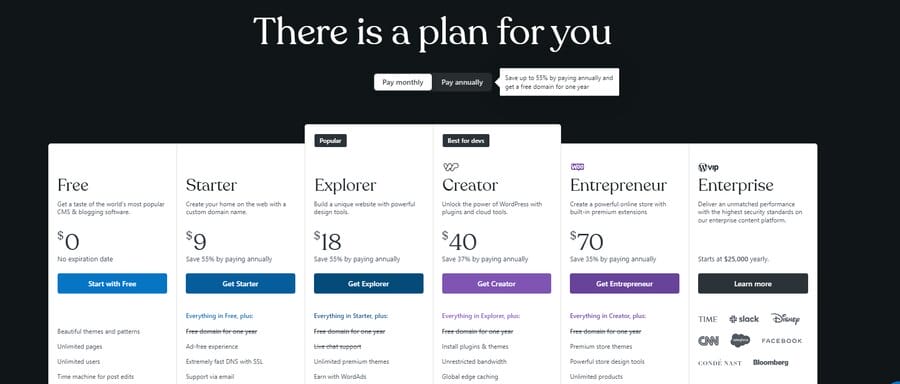
What Do WordPress Maintenance Services Include?
If you’re looking to outsource your WordPress maintenance, it’s best to find a service provider that offers comprehensive maintenance services.
What we offer at Digital Silk:
- Technical support: Get assistance with website issues, plugin conflicts and other technical challenges.
- Software updates & patches: Ensure your website is up to date with the latest WordPress and plugin versions for optimal performance.
- Backups & disaster recovery: Safeguard your data with regular backups and receive support for recovery after potential data loss or breaches.
- Security monitoring & vulnerability scanning: Stay protected against cyber threats by having ongoing security monitoring and vulnerability scanning to identify potential risks.
- Performance optimization: Enhance website speed and performance by addressing issues like large files or outdated plugins that may impact user experience.
- Content updates & website management: Save time by outsourcing the management of your website’s content and day-to-day operations.
Myth 4: WordPress Is Bad For Large Businesses
WordPress’ free options make it a great solution for solopreneurs and smaller businesses. However, that does not mean that WordPress cannot be used by larger businesses.
In fact, due to its flexible and scalable nature, as well as numerous plugins available to enhance performance, WordPress can not only be a viable CMS system for larger businesses but also a preferred one.
Fact:
There are plenty of large businesses that use WordPress. They include:
For these large, enterprise-level businesses, WordPress offers the following benefits:
- Cost-effectiveness: WordPress offers affordability compared to custom development, delivering long-term cost savings for businesses.
- Wide range of plugins: WordPress’s extensive ecosystem gives you many options to enhance website functionality and performance.
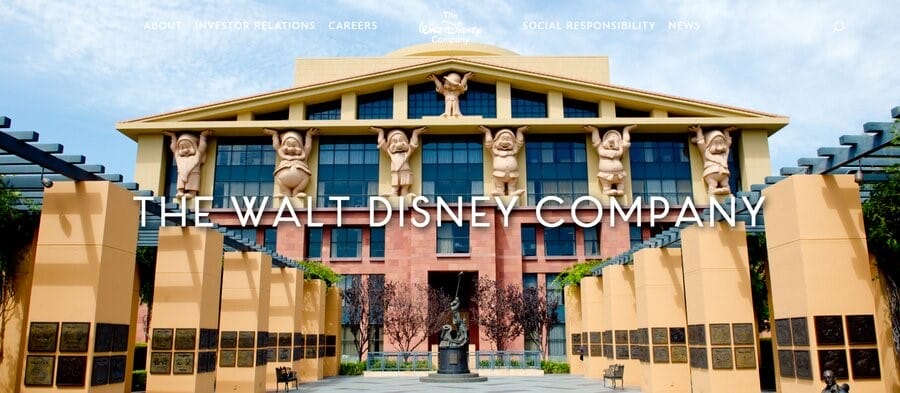
However, as mentioned earlier, niche businesses, large eCommerce stores with complex needs or businesses with unique requests might benefit more from a different solution.
Myth 5: WordPress Offers Limited Support
Since it’s possible to use the free version of WordPress, users are often unsure of who to call when they encounter an issue they cannot resolve themselves.
After all, there is no “Contact Us” button that lets you speak to someone and voice your concerns.
However, this doesn’t mean that you can’t find support for your free version — it just means that you can find support elsewhere.
Fact:
On the official WordPress website, you can click on the “Learn” button in the navigation bar. It gives you the “Forums” options where you can ask fellow WordPress users for support in resolving issues.
Considering that WordPress has been around since 2003, chances are that someone already faced the issue you are having. They also probably found a way to resolve that issue and you don’t require support at all.
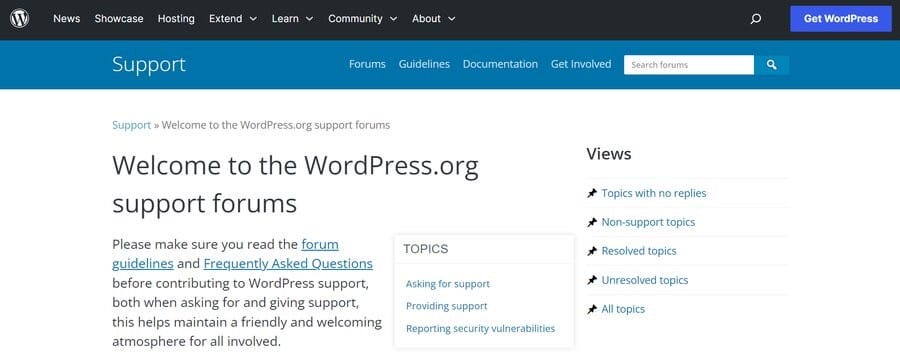
You can also look at many of the WordPress tutorials readily available on YouTube, such as:
Additionally, if you choose to go with a paid WordPress route, even the initial WordPress’ “Starter” pack at $9 offers support via email, while the more “expensive” options also integrate live chat feature.
We are WordPress specialists. Schedule A Consultation
Myth 6: WordPress Is Difficult To Use
Despite the misconception that WordPress is difficult to use, the reality is quite the opposite. Some users may feel overwhelmed due to the absence of readily available support features on WordPress, but in truth, WordPress is designed to be useful to developers and non-developers alike.
Fact:
While knowing how to code won’t hurt, WordPress is set up so that beginners and professionals alike can unlock its full capabilities.
One of the things that makes WordPress so accessible are plugins like WYSIWYG (what you see is what you get).
The WYSIWYG editor allows you to create content in a format that resembles how it will appear on the live website, making content creation straightforward.
Additionally, some of the features that make WordPress easy to use include:
- Intuitive interface: WordPress dashboard is designed with simplicity in mind, offering an intuitive and user-friendly interface.
- Themes and templates: WordPress provides a variety of themes and templates you can choose from to customize the look and feel of your website without delving into complex coding.
- Plugin integration: The extensive plugin library allows you to add functionality without knowing how to code.
- Community: WordPress community offers ample support through forums, documentation and tutorials.
Myth 7: WordPress Websites Are Not Secure
One of the WordPress myths we here a lot is that WordPress is that WordPress is not at all secure.
While WordPress can be less secure than some of the custom, proprietary solutions, this doesn’t equal to a complete lack of security.
Fact:
WordPress is very secure, which is one of the reasons why it powers 62.8% of all websites that use a content management system. Additionally, there are ongoing efforts by the WordPress community developers to keep it fast, efficient and secure.
Almost 100% of WordPress security breaches occur due to poorly implemented themes or plugins that are not up to date. Given that only 78.4% of all WordPress websites are updated to the latest version, there is ample space for hackers to try and execute malicious attacks.
While WordPress websites can suffer from security breaches, they mostly stem from outdated or poorly implemented themes and plugins.
So, are there any measures you can take to keep your website as safe as can be?
Of course. Below are some steps to take to keep your WordPress site secure:
- Regular updates: It is crucial that you regularly update your WordPress website to the latest version. While WordPress’ core is generally secure, using outdated plugins and themes can introduce vulnerabilities.
- Security plugins: You can enhance security by incorporating WordPress security plugins like WordFence. It offers features such as firewall, malware scanning and brute force attack protection.
- User authentication: You should always use strong and unique passwords for user accounts. Additionally, you can install two-factor authentication for an extra security layer.
- Secure hosting: Choosing a secure and reputable hosting provider is essential. Many security issues can be mitigated by using hosting services that implement security measures and keep server software up to date.
- Regular backups: Ensure you regularly back up your data. Having recent backups ensures that the website can be restored to a previous state in case a data breach does occur.
- Limited access: Mitigate risks of unauthorized access by limiting the number of people with administrator privileges.
- Theme and plugin security: Utilize themes and plugins from trusted sources. Outdated and poorly coded elements are a common target of cyber criminals.
Myth 8: WordPress Plugins Slow Your Website Down
Yes, WordPress plugins can potentially slow down your website.
Just like running with ankle weights is significantly harder than running without weights, your website speed can be affected by the number of plugins you opt to use.
However, it’s about how you use WordPress plugins that can slow down your website, not whether you’re using them.
Fact:
While too many or poorly optimized plugins will slow down your WordPress website, that doesn’t mean you should avoid plugins altogether.
Instead, you should make sure that all the plugins you decide to use are up to date, properly implemented and compatible with each other.
Not doing so can result in your website’s poorer performance speed.
Here are some factors to consider to avoid making your website slower:
- Poor code quality: Poorly coded plugins can introduce inefficiencies, increase page load times and negatively impact overall site performance.
- Plugin quantity: The more plugins you have installed, the greater the potential for conflicts and performance issues.
- Unoptimized code: Some plugins may load additional JavaScript or CSS files on every page, even if the specific functionality is not needed. This can lead to unnecessary server requests and slow down your site.
- Lack of plugin compatibility: Incompatibility issues between plugins or between plugins and your WordPress theme can result in a slower page.
You can also determine whether a specific plugin is causing your website to slow down.
By using a speed testing tool — such as SpeedTest by Ookla — with several plugins active, you can determine whether a specific plugin is making your website slower. Simply turn off a plugin you suspect might be slowing your website and check whether the speed improved.
Repeat until you find the culprit and then update or disable it according to your needs.
Myth 9: WordPress Is Bad For SEO
One of the common WordPress misconceptions is that it isn’t SEO-friendly and that it can’t handle large traffic volumes.
Fact:
WordPress is extremely SEO friendly.
As a simple and easily manageable CMS, WordPress gives you the potential to create and manage content in a way that will help you rank higher than your competitors.
Some of the advantages WordPress offers in terms of SEO are:
- Clean code structure: WordPress generates clean and semantic HTML, making it easy for search engines to crawl and index content efficiently.
- SEO plugins: WordPress supports various plugins that can further enhance search engine optimization efforts. Numerous SEO plugins — such as Yoast SEO and All in One SEO Pack — enhance on-page SEO by providing tools for optimizing meta tags, XML sitemaps, content analysis and other essential elements.
- Mobile responsiveness: WordPress themes are often designed to be mobile-friendly, aligning with search engines’ preference for mobile-optimized websites.
- Permalink structure: WordPress allows users to customize their permalink structure, creating SEO-friendly URLs that include relevant keywords and contribute to better search engine rankings.
We create custom websites. Request a Quote
Myth 10: WordPress Sites Look Alike & Lack Functionality
Another myth is that WordPress sites all look alike and are only for beginners because they lack the functionality to handle the needs of larger businesses.
Fact:
WordPress is a reliable CMS that caters to varying degrees of coding knowledge.
Since it is a self-hosted platform, it lets you choose your preferences and scale as your needs grow — it doesn’t mean that it is for beginners only.
In fact, due to a high number of plugins, themes and options to add custom code, WordPress websites can vary not only in how they look — but also in their functionalities.
The more complex your website and the more functionalities you feature, the greater the odds that it will assume a more custom look and feel. Additionally, the more complex features and functionalities you add, the greater the odds that you may require to consult an expert.
If your website is growing and your needs are changing, consider talking to a WordPress design agency that can help you meet your business goals.
Myth 11: WordPress Lacks Scalability For High-Traffic Websites
A common misconception about WordPress is that it lacks the scalability and flexibility needed for high-traffic, complex websites.
This myth often stems from people’s past experiences with older versions of WordPress or from hearing about difficulties others have encountered while using the platform.
Fact:
WordPress is actually a highly scalable and flexible content management system (CMS) that supports long-term growth and can handle large amounts of traffic.
The platform’s scalability is due to its robust core code, over 59,000 free plugins and 12,000 free themes.
WordPress websites boast Content Delivery Networks (CDN), cutting-edge caching technology, and various optimization techniques, which means you can easily optimize it for large-scale operations.
Myth 12: WordPress Isn’t Suitable For Mobile-Friendly Websites
The final myth on the list is that WordPress isn’t suitable for creating mobile-friendly websites.
Since 61.5% of global internet traffic comes from mobile devices, businesses can’t afford to neglect the importance of a mobile-friendly website.
Fact:
Contrary to this myth, WordPress is highly mobile-friendly and offers numerous responsive themes and plugins to deliver high-performing, cross-device-compatible websites.
Moreover, WordPress offers an easy-to-use dashboard that allows you to easily manage and update your website’s mobile version.
You can also create a separate mobile version of your website using Accelerated Mobile Pages (AMP), which is compatible with all core WordPress themes and helps improve website loading speed on these devices.
Build Your Custom WordPress Solution With Digital Silk
Digital Silk is a full-service website design and development agency.
We have extensive experience in designing and developing websites for businesses across industries and locations, from New York to California and beyond.
Our experts have the necessary expertise to not only deliver a WordPress website that meets your needs and business goals, but also to optimize it to help you rise above the competition.
Our full suite of digital solutions stretch beyond WordPress, as we also specialize in:
- Custom web design and development
- eCommerce web design and development
- Magento development
- Shopify development
- Digital branding and digital marketing
Additionally, with each project we undertake, we guarantee:
- Full project ownership
- Complete transparency
- Measurable results
Contact or call us at (800) 206-9413. Alternatively, fill out the Request a Quote form below to tell us about your next digital project.
WordPress Myths FAQs
Despite its origins as a blogging platform, WordPress is a fully flexible, scalable and customizable CMS that supports various websites. This includes business pages, eCommerce stores, portfolio sites and blog sections.
When properly maintained and updated, WordPress websites are just as secure as any other platform. You can further enhance security by using plugins like Wordfence to minimize vulnerabilities and protect user data.
No, WordPress offers a simplified dashboard, drag-and-drop page builders, tailored plugins and themes, and plenty of online resources for beginners. You don’t need coding knowledge to create a professional-looking website that’s responsive and operational.
Yes, WordPress can handle high-traffic websites when optimized correctly and hosted on a reliable server. You can incorporate caching techniques, CDN services and other performance-enhancing plugins to improve your website’s loading speed and high-traffic handling capabilities.
No, the platform suits both small and large businesses alike. With its scalability, customizable themes and plugins and eCommerce capabilities, WordPress delivers performance-focused and user-friendly websites for brands of all sizes.
Contrary to popular belief, WordPress is highly SEO-friendly. The platform offers built-in features like customizable permalinks, XML sitemaps and easy content optimization options. You can also use SEO plugins like Yoast to further enhance your website’s visibility and SERP rankings.
"*" indicates required fields