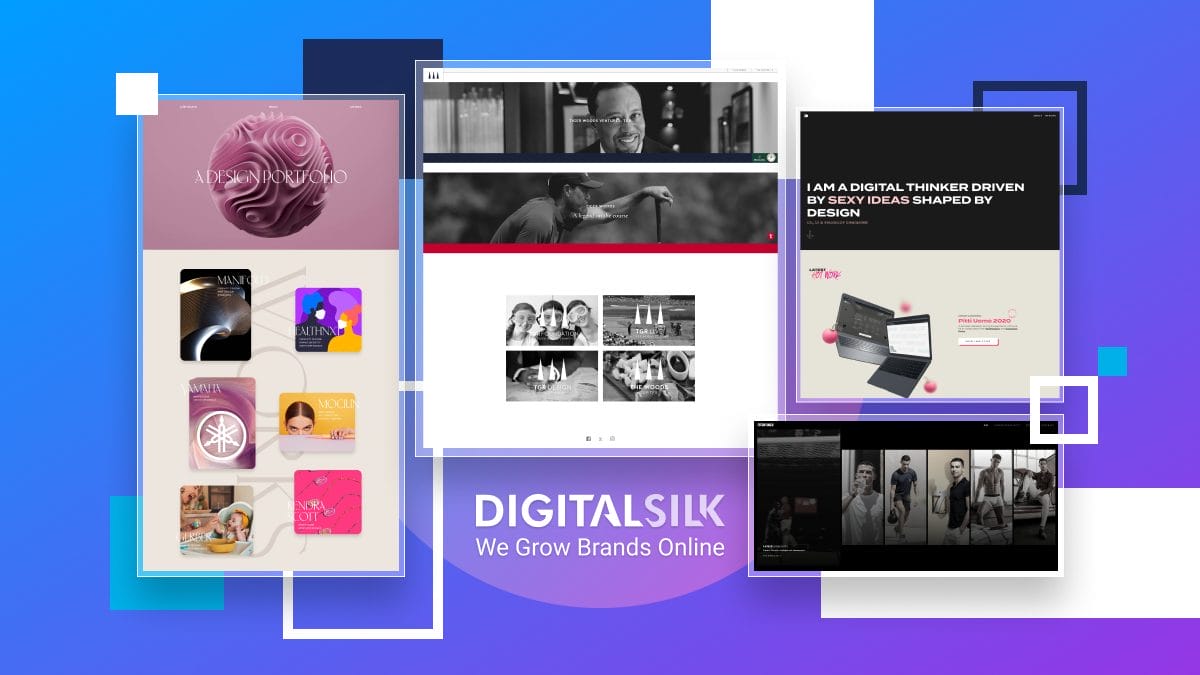Global eCommerce sales are forecast to hit $6.86 trillion in 2026, making platforms like Shopify and WordPress essential tools for businesses looking to capture a share of this growing market.
What if you could merge the strengths of these platforms into a seamless, all-in-one solution?
Whether you have a WordPress site needing eCommerce functionality or Shopify store requiring blogging features and a custom design, Shopify WordPress integration can help you stand out by providing compelling content and seamless shopping experiences.
We’ll walk you through the benefits of Shopify WordPress integration, explain different methods of integration and share how Digital Silk can help in the process.
How Shopify WordPress Integration Works
Shopify WordPress integration means combining Shopify’s eCommerce features with the content management and customization capabilities of WordPress.
The integration seamlessly syncs Shopify’s eCommerce tools within WordPress, with Shopify handling backend operations like product management, payments, and order processing, while WordPress manages content, design, and site customization.
This setup allows for a consistent user experience, blending content with commerce.
Why Use Shopify With WordPress
The result of Shopify WordPress integration is one unified platform that offers engaging content and efficient online sales.
Unified Features
Shopify WordPress integration provides the best of both worlds:
- Shopify’s powerful tools for selling products, managing orders and processing payments
- WordPress’s flexibility, themes, plugins and content management
Smooth User Experience
Integrating the two platforms elevates user experience by providing an effortless shopping journey, with consistent design and smooth navigation.
While WordPress manages content and product presentation, Shopify ensures a reliable purchasing process.
This is particularly beneficial since a notable 88% of users are less likely to visit a website again after a poor experience.
If you offer a more streamlined user interface, you increase your chances of attracting and retaining clients.
Flexibility & Scalability
Shopify WordPress integration lets you scale your online presence as your business develops and grows.
This covers boosts in product volumes, traffic, and transactions, while allowing for adjustments to content, design, and functionality based on your needs.
Cost Efficiency
Integrating Shopify with WordPress eliminates the need for a full platform migration, saving you money and time.
Plus, Shopify’s flexible pricing plans can accommodate various business needs without significant upfront investment.
Improved Security
Integrating the two platforms strengthens security by combining their protection features for a more robust defense.
Shopify provides data encryption, secure payment processing and compliance with industry standards, ensuring customer information and transactions are protected.
WordPress, in turn, allows you to implement additional security measures such as plugins and secure hosting, to protect your content and overall website.
Challenges Of Shopify WordPress Integration
Integrating Shopify with WordPress offers multiple benefits but also comes with potential drawbacks.
User Experience Challenges
If not done properly, the integrations can impact site performance or load times, disrupting smooth user experience.
Since 47% of users want websites to load in less than 2 seconds, slow site speed can easily lead to a drop in traffic and conversion rates.
Maintenance & Updates
To ensure efficient site operation, you’ll need to manage the two platforms separately, which can involve extra maintenance and monitoring.
Additionally, updates to WordPress themes or plugins or Shopify’s Buy Button code may require adjustments to ensure compatibility.
Learning Curve
The integration requires users to learn how to manage both WordPress and Shopify, which can be time-consuming.
Limited Analytics Integration
Integrating Shopify and WordPress may pose challenges for analytics and tracking, as it requires additional setup for data collection and reporting.
These setbacks can be effectively addressed by partnering with a professional agency like Digital Silk that specializes in seamless integrations.
Working with experts ensures a smooth setup, tailored training, and the use of the right tracking and reporting tools, allowing you to focus on growing your business.
SEO And Content Duplication Issues
Integrating Shopify with WordPress can sometimes lead to SEO challenges, particularly concerning content duplication.
Ensuring that product pages are not indexed multiple times across both platforms is crucial to maintain search engine rankings. Implementing proper canonical tags and regularly auditing your site’s SEO can mitigate these issues.
How To Integrate Shopify With WordPress
Integrating Shopify with WordPress can be achieved through three approaches, each with its own set of steps.
Step 1. Add A Shopify Buy Button
The Shopify Buy Button allows you to use eCommerce features with your WordPress site. It’s a good and affordable choice for simple integrations, ideal if you want to add a few products or collections to your existing WordPress site.
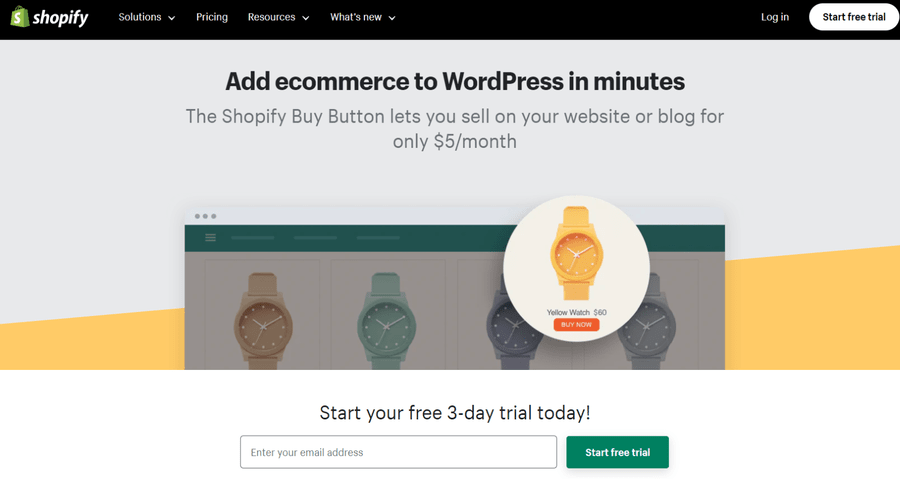
1. Create A Shopify Account
- Sign up and choose a plan that matches your needs
2. Set Up Your Shopify Store
- Add and configure products
- Define payment gateways, tax and shipping options
3. Add The Buy Button Sales Channel
- Go to your Shopify admin dashboard and find the “Sales Channels” field
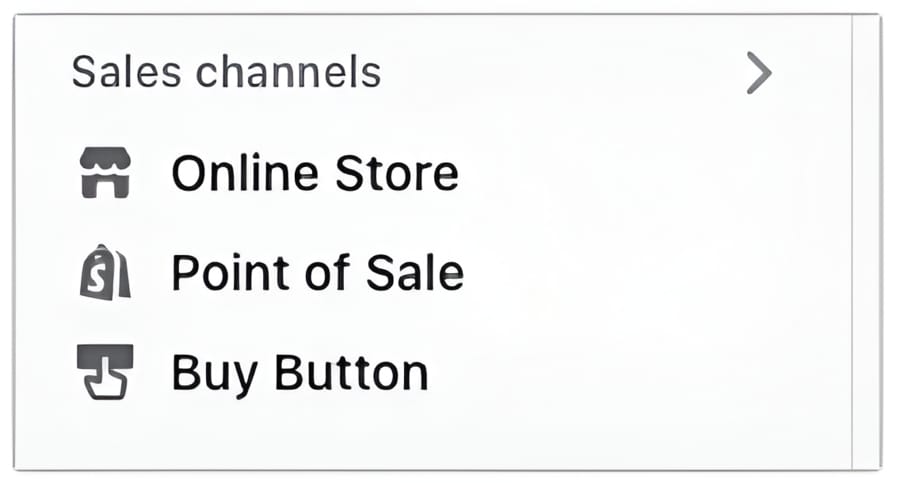
- Click “+” to add a new channel and select “Buy Button” from the list
- Click “Add Channel” to enable this option
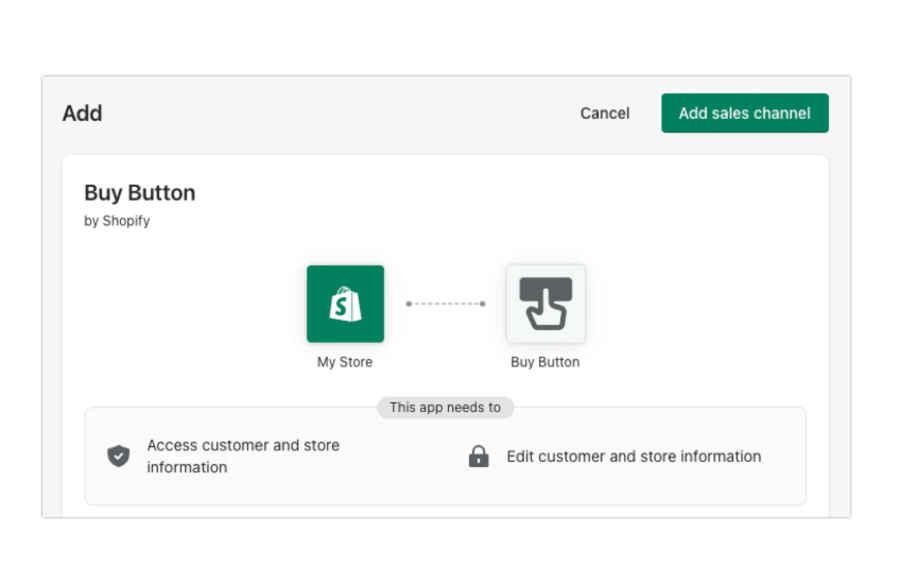
4. Create A Buy Button
- Find “Buy Button” in the Shopify admin menu
- Click “Create a Buy Button”
- Select the product or collection you want to feature. You can choose from single product, collection or checkout buttons
- Customize button’s appearance according to your layout, color and text preferences.
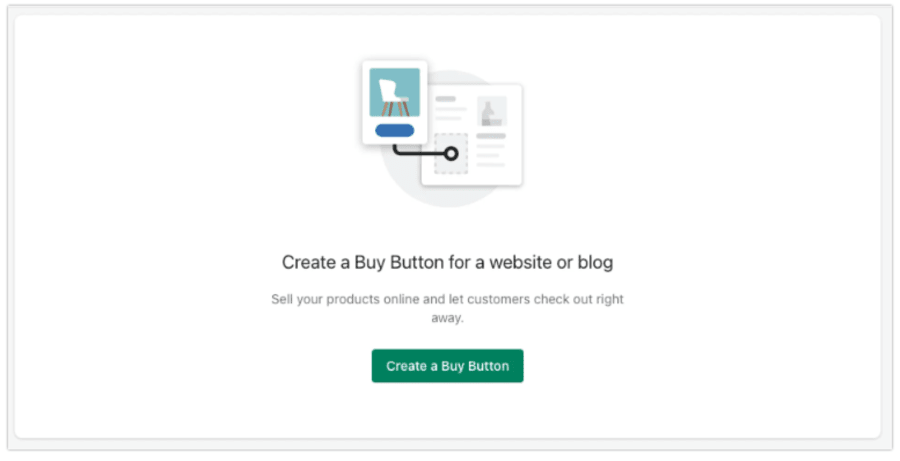
5. Generate Embed Code
- Once you have customized the button’s appearance, you will receive a generated embed code (JavaScript snippet)
- Copy the code to your clipboard
6. Embed The Code In WordPress
- Log in to your WordPress admin dashboard
- Navigate to the page where you want to display the Shopify product
- Switch from the Visual editor to “Text” or “HTML” editor
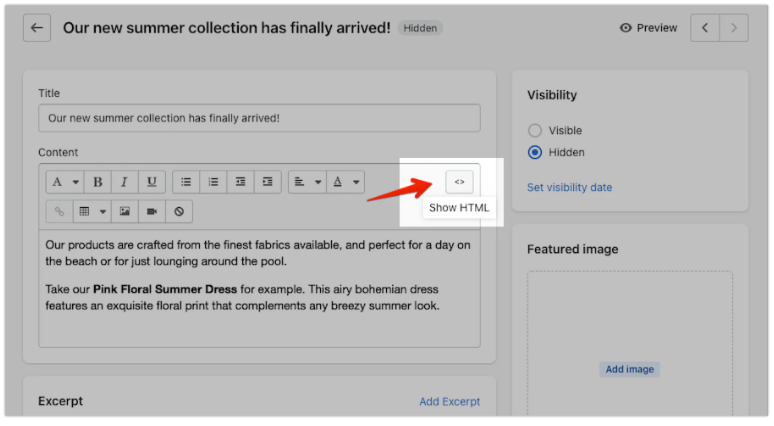
- Paste the Shopify embed code where you want the product to appear
- Save or update the page
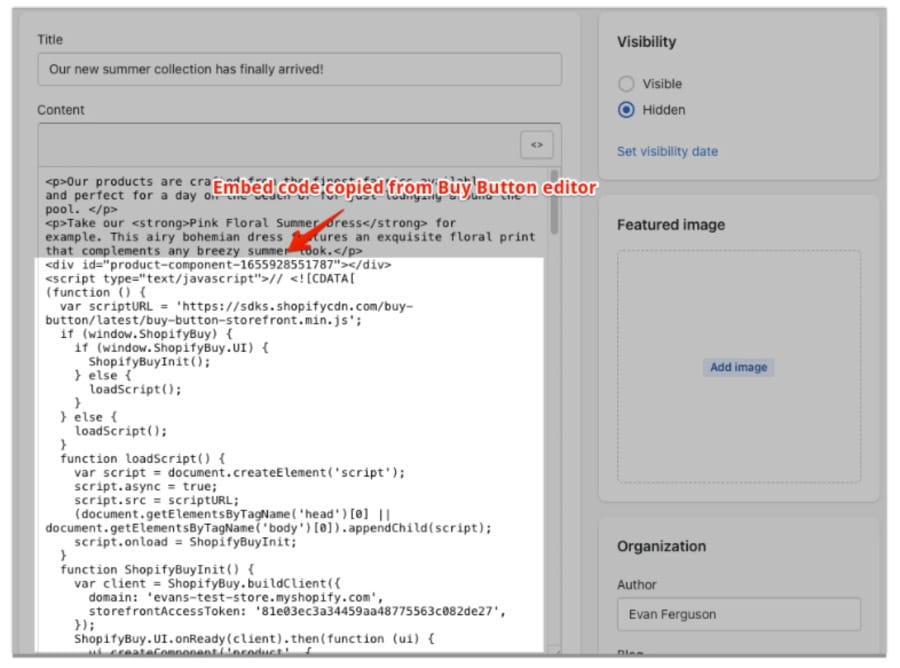
7. Test The Integration
- Check the page where you’ve embedded the Buy Button to ensure it displays correctly
- Test the purchasing process to verify that checkout and payment functions work properly
Shopify WordPress integration using the Buy Button offers several advantages:
- Quick and straightforward setup, requiring minimal technical skills
- Suitable for sites with a small number of products
Limitations of this integration approach:
- Limited functionality
- Not recommended for large inventories or complex eCommerce needs
Step 2. Install a Shopify WordPress Plugin
Integrating Shopify with WordPress using a plugin like ShopWP or Shopify Connect for WooCommerce offers a more efficient solution — especially if you need to manage a larger inventory or require greater customization.
1. Purchase The Plugin
- Go to www.wpshop.io/
- Purchase the plan you need

2. Download The Plugin
- Follow the redirection to a confirmation page
- Download the plugin
- Install the plugin
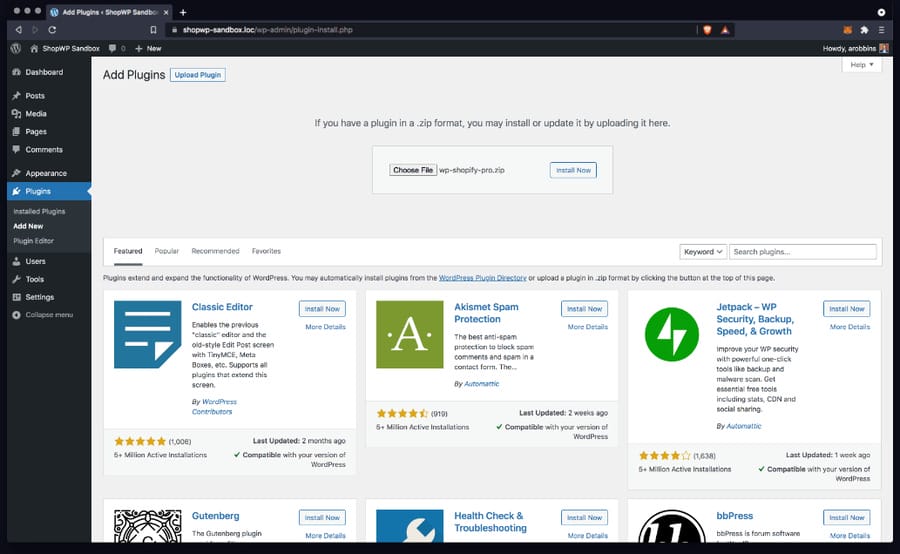
- Click “Activate”
3. Configure Plugin Settings
- Go to your ShopWP account and find the license key
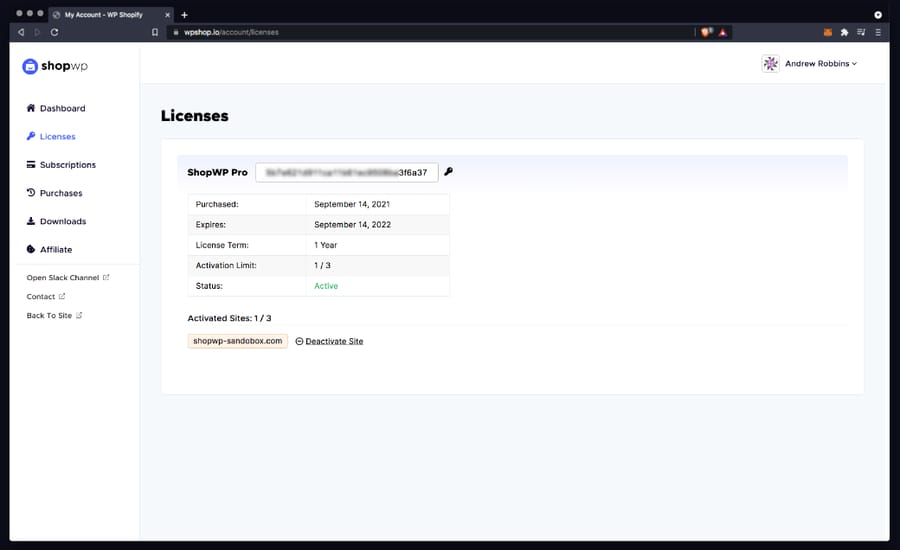
- Go the license tab in your plugin settings
- Enter the key
- Click “Activate license”
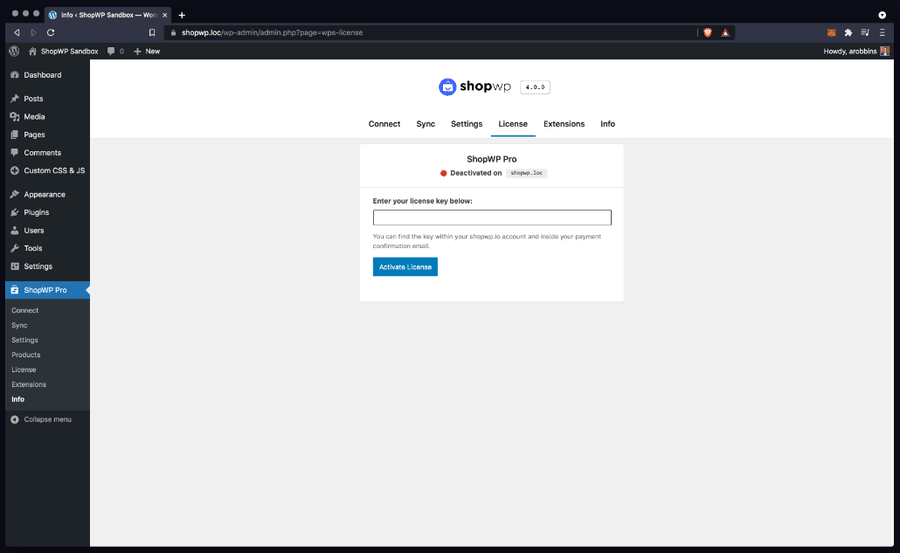
4. Sync Your Shopify Products
- Import products and/or collections from your Shopify store into your WordPress site
- You can use the one-time sync option to synchronize all your Shopify data at once, but note that it does not support automatic updates
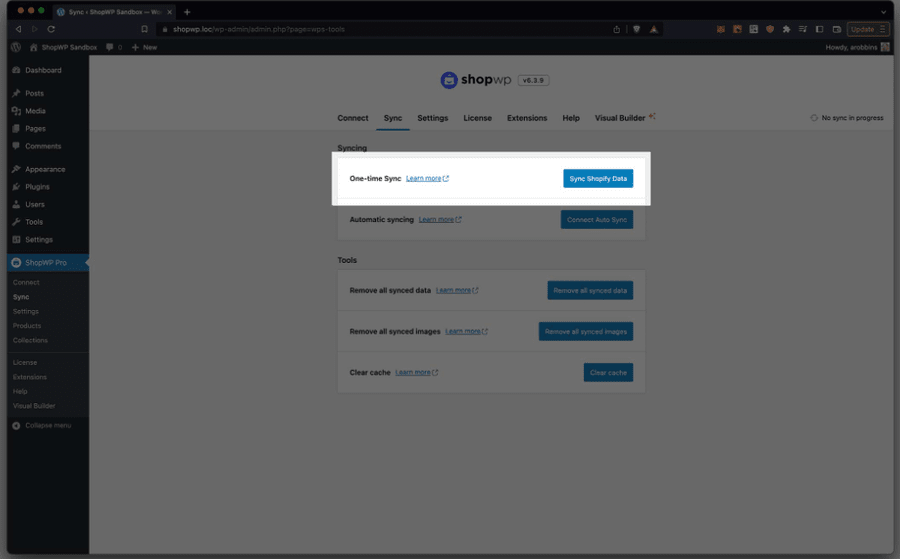
- You can select the automatic syncing option to synchronize your data at regular intervals
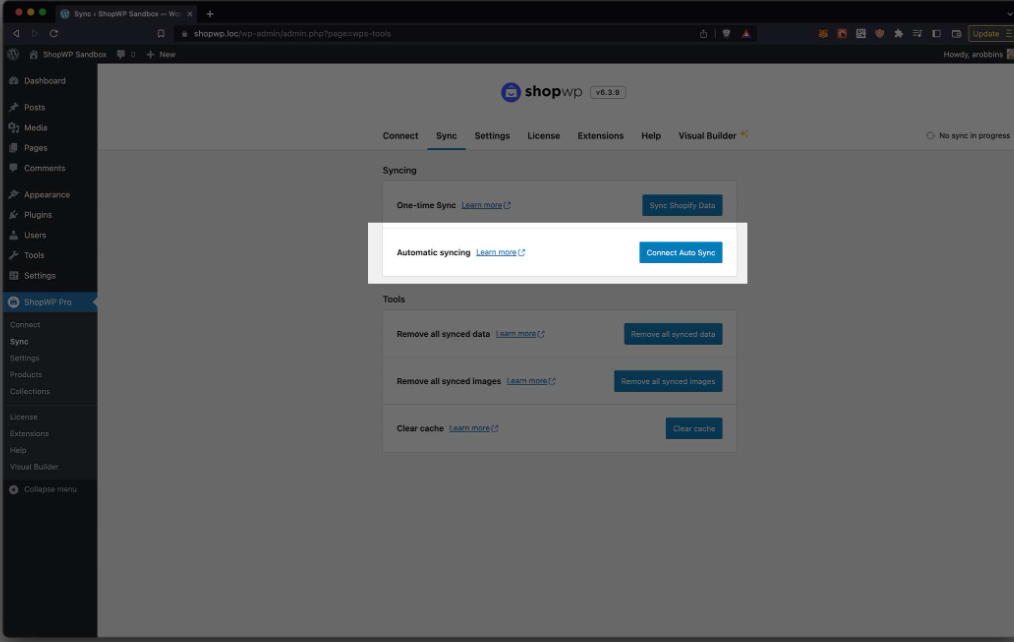
5. Display Shopify Products On Your WordPress Site
- From your WordPress dashboard, go to ShopWP Pro then Layouts builder
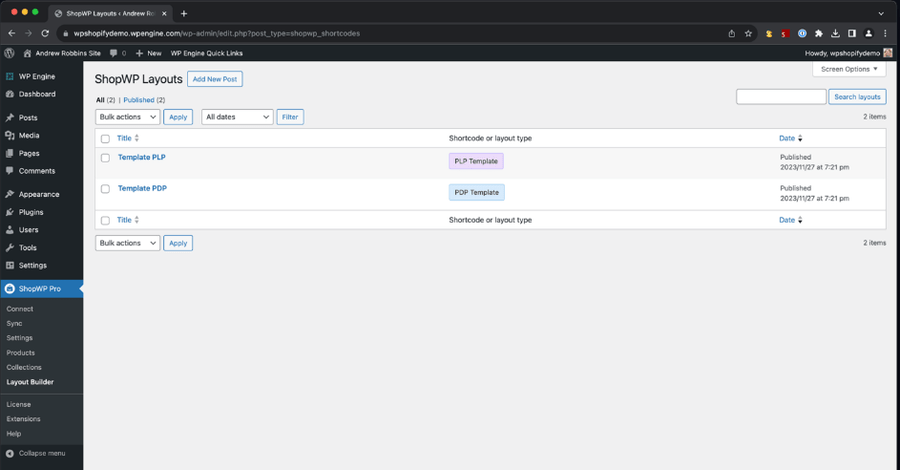
- Using the provided templates, you can create four custom layouts — Product Listing Page (PLP), Product Detail Page (PDP), Collection Listing Page (CLP) and Collection Detail Page (CDP)
- Customize the appearance of product listings
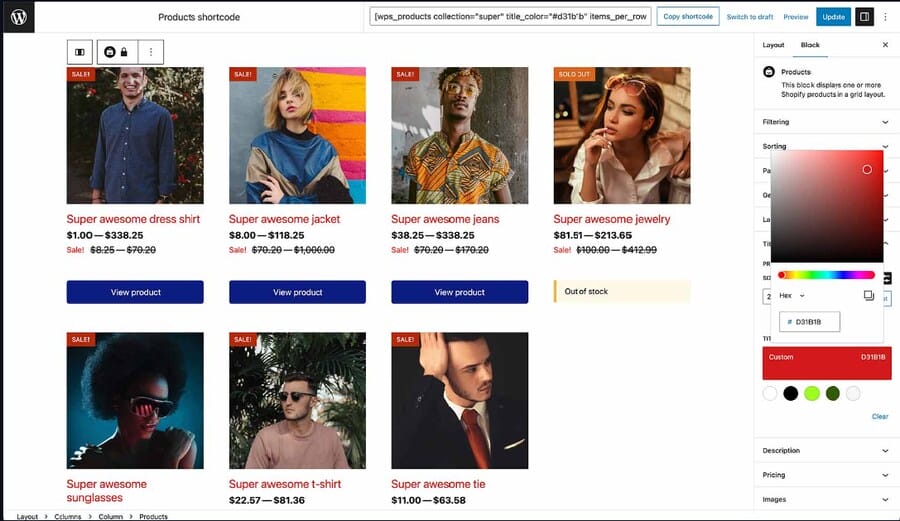
6. Test The Integration
- Ensure products appear correctly on your WordPress site
- Test the shopping cart and checkout process to confirm it redirects to Shopify for payment processing
Integrating Shopify with WordPress using a plugin provides the following benefits:
- More features
- Works for larger catalogs and more complex eCommerce needs
- Greater control over design and product display within WordPress
Limitations of this integration approach:
- May require more time for setup and configuration
- Some plugins may have additional costs or require technical knowledge
Step 3. Integrate Custom Application Programming Interface (API)
Custom API integration is the most advanced and complex method for connecting Shopify with WordPress.
Unlike simpler options like the Shopify Buy Button or plugins, this approach is fully tailored to your business needs, offering greater flexibility and control over how data flows between the two platforms.
Due to the complexity of this integration, you’ll need professional assistance for both setup and ongoing maintenance and troubleshooting.
Performing custom API integrations is time-consuming and more expensive compared to pre-built solutions — but you receive a custom web solution that’s fully aligned with your business needs and preferences.
Achieve Shopify WordPress Integration With Digital Silk
Backed by a professional team with expertise in both Shopify and WordPress, Digital Silk offers seamless Shopify WordPress integrations for any industry and company size.
Whether you are looking to elevate your existing WordPress site with a simple eCommerce setup or need a fully customized solution optimized for your specific business needs, our experts are here to help.
Our process starts with a meeting to understand your pain points and requirements. During this discussion, we will cover your objectives, from managing complex product inventories to enabling smooth transactions.
Digital Silk’s development team handles all aspects of the integration, including configuring the connection between Shopify and WordPress, customizing themes and providing ongoing support and maintenance.
Partner with Digital Silk to benefit from secure, up-to-date integration that supports your business growth.
How To Integrate Shopify With WordPress: FAQs
Still have questions about integrating Shopify with WordPress? Check out valuable insights from Digital Silk’s experts.
Although the integration combines eCommerce features with content management, you will need to switch between platforms for specific tasks. For example, to update products or set payments, you’ll use Shopify. For content updates and page customization, you’ll need to access WordPress.
The impact on site performance depends on how the integration is implemented. If not properly optimized, embedding external content or using plugins might slow down your site. Contact our Digital Silk experts to ensure smooth operation and customer satisfaction.
Shopify WordPress integration costs can vary depending on factors such as your Shopify plan, the need for premium WordPress plugins or themes, and whether you hire a developer or an agency. Request a quote and we’ll provide a detailed and transparent breakdown of the integration costs tailored to your specific needs.
Once you have integrated Shopify with WordPress, you’ll need to maintain both your WordPress site and Shopify store separately. This includes updating WordPress themes, plugins and core software, managing Shopify’s product listings, inventory and payment settings and monitoring to ensure smooth operation
Coordinate your efforts across both platforms, checking for proper URL structures, meta tags and keyword usage.
Yes, most WordPress themes are compatible with Shopify integration. However, it’s important to choose a responsive and well-coded theme that is in line with your design and eCommerce goals. If a theme requires customization to fully support the integration, reach out to the expert team at Digital Silk for assistance.
Partnering with a trusted agency like Digital Silk is recommended if you need custom or complex integration, want to ensure consistent design, or require additional functionality that pre-built plugins can’t offer. Agencies also provide ongoing support, help optimize performance and enhance security.
Yes, integrating Shopify with WordPress is particularly beneficial for bloggers who wish to sell products. The combination of WordPress’s blogging and content management features with Shopify’s eCommerce capabilities creates a seamless platform for content creation and product sales.
Contact our team, call us at (800) 206-9413 or fill in the Request a Quote form below to schedule a consultation.
"*" indicates required fields