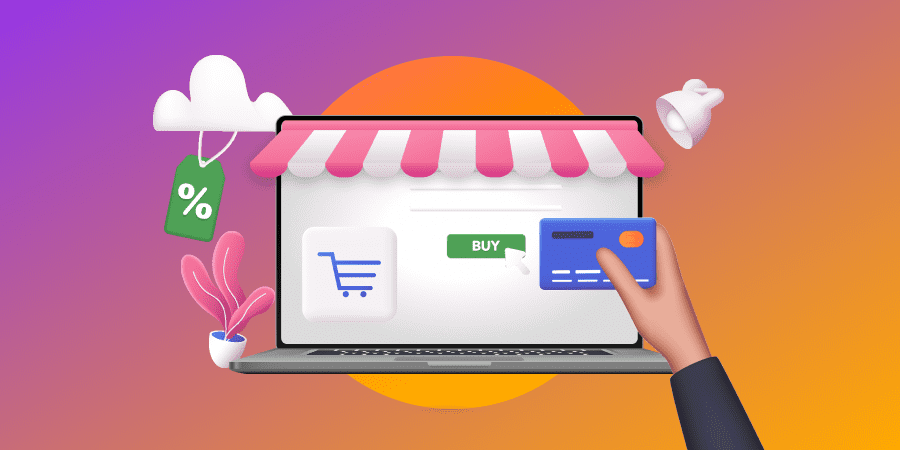If you’re still using Magento 1, you’ve probably experienced recent security vulnerabilities and poor performance — thanks to the termination of support for this Magento version in 2020.
The solution? Make the move to Magento 2.
The sooner you take this step, the faster you can optimize your e-store visibility, upgrade your user experience, and increase conversion.
Here, we will share everything you need to know about Magento migration as a business owner: how to migrate Magento 1 to Magento 2, the benefits of the new version and how we approach the process at Digital Silk.
Digital Silk builds custom Magento websites. Request a quote
Migrating From Magento 1 To 2
First things first: how exactly do you migrate from Magento 1 to Magento 2? There are three methods:
1. Manual Migration
The Magento Migration Tool can help you migrate your Magento e-store manually. However, this process requires solid technical knowledge and skills, so before starting you must be 100% sure you will not disrupt the code or lose important data.
Without the knowledge and skills needed to use this tool, you’ll end up with an unsuccessful migration and lost information. Before using this option, you should backup your database, fix your codes and repair any corrupted data.
2. Automated Migration
From products and orders to customers and CMS pages, you can migrate the information you need automated migration. Much like the solution above, if you’re not a Magento pro, you may not be able to step in if something goes awry.
3. Professional Migration
The third migration method is to contact certified Magento developers to execute your Magento 2 e-store migration process. Experts will ensure all of your data is transferred securely, without losing important business information.
Professional Magento developers will handle the entire process for you, from start to finish, so you can breathe easy knowing your migration is in qualified hands.
How To Migrate Your E-Store To Magento 2 In 7 Steps
The migration to Magento 2 is a great opportunity to evaluate your online presence and performance.
It allows you to re-think your e-store design, features and functionalities, research new business opportunities and make changes to improve the customer experience, boost visibility and ultimately, increase conversion.
Here are the seven steps in the migration process:
1. Analyze Your Current Solution
Define the data from your Magento 1 e-store you want to keep and which elements you might want to remove, if they have become outdated, are not used or are not functioning properly.
Review the extensions you have and decide which ones you need to migrate. Remove any redundant information to ensure your new solution’s speed will not be affected by unnecessary features.
2. Prepare For Migration
To prepare for migration:
- Create a backup version of your database, files and folders. This will ensure you don’t lose essential business information.
- Clone your Magento 1 e-store to guarantee your store will continue functioning without interruptions while you are working on your migration.
- Verify if your current themes, codes and extensions are compatible with Magento 2.
- Create a new environment and transfer the data from the cloned database version to the staging server. Migrate your new store replica to Magento 2.
- Clean the database to remove any unnecessary items, such as recently viewed products, logs and more.
- Thoroughly test your new solution.
Careful preparation will guarantee your operation remains uninterrupted and you do not lose revenue while working on your migration.
3. Start Migration
To migrate your data:
- Ensure there is connection between Data Migration Tool and your Magento 1 and Magento 2 databases.
- Cut Magento 1 activities, leaving only order management (shipping, generating invoices, etc.) and do not resume them until the new solution is live.
- Stop Magento 1.x cron jobs to eliminate the risk that they might create new database entries or change the ones you have.
- Migrate your settings and website by using the Data Migration Tool.
- Copy your media files from Magento 1 to Magento 2.
- Copy your database into the new version.
- Reindex the new indexers in Magento 2.
4. Adjust Migrated Data
If needed, apply changes to the information you migrated. For example, you might want to update your return policy, catalog structure, product descriptions or other elements.
These changes will ensure you optimize your costs, resources and e-store performance.
5. Update Incremental Data
Use Delta mode to capture your e-store Magento 1 updates and migrate them to the new version.
This step is important for your online shop performance, because it transfers all of your information on customer profiles, reviews, orders and more.
This data helps you personalize the shopping experience and offer saved payment and shipping information.
6. Launch Your Magento 2 Solution
To launch your migrated e-store:
- Activate maintenance mode for your Magento 1 store to allow downtime.
- Stop the system’s incremental updates.
- Start the cron jobs in Magento 2.
- Reindex the indexers in the new version.
- Verify your new Magento 2 solution.
- Adjust load balancers, DNS and more to end downtime.
7. Audit & Document Your Processes
Keeping detailed documentation is extremely important for any data migration. Depending on your industry and regulations, you may need to show proof that you have taken measures to protect sensitive information.
Common Challenges During Migration and How to Overcome Them
Migrating from Magento 1 to Magento 2 is a significant upgrade, but it comes with several challenges that businesses must navigate carefully.
Anticipating these potential obstacles and implementing strategic solutions can ensure a smooth, efficient and risk-free transition.
1. Data Migration Challenges
This process involves transferring large volumes of data, including products, customers, orders and configurations.
Without proper handling, this process can lead to data inconsistencies, duplication, or even loss.
How to solve this challenge:
- Use Magento’s official Data Migration Tool to facilitate structured and secure data transfer
- Conduct a comprehensive data audit before migration to clean up outdated or unnecessary data
- Perform multiple test migrations in a staging environment to detect and resolve issues
- Implement automated backup systems to safeguard critical business data
2. Extension Compatibility
Since Magento 1 and Magento 2 have different architectures, not all Magento 1 extensions have a direct equivalent in Magento 2.
How to solve this challenge:
- Audit existing Magento 1 extensions and categorize them into essential and non-essential tools
- Identify Magento 2 versions of essential extensions and install them where available
- If a Magento 2 equivalent is unavailable, consider custom development to replicate the necessary features
- Test all third-party extensions in a sandbox environment to ensure compatibility with Magento 2
3. Theme Migration
Magento 1 themes are not directly transferable to Magento 2 due to architectural differences, so you’ll require a complete redesign or redevelopment.
How to solve this challenge:
- Develop a new theme optimized for Magento 2 with its modern UI/UX improvements
- Create a custom design tailored to your brand
Benefits Of Magento 1 To Magento 2 Migration
Magento 2 provides a number of advantages over its preceding solution that can positively impact your e-store.
Benefits of Magento 2 include:
1. Improved Performance
Make your e-store 20% faster by moving to Magento 2. Increased speed will generate traffic, improve SEO, provide a user-centered experience, reduce bounce rate and in turn, increase conversion.
2. Mobile-Friendly Design
Give your customers the ability to shop from any device through Magento 2’s mobile-friendly design.
The implementation of Progressive Web Applications (PWA) can take the shopping experience to a new level by allowing your users to shop in both an online and offline environment.
3. Streamlined Checkout Process
Replace the six-step-checkout-process of Magento 1 with only two steps in Magento 2 to reduce shopping cart abandonment.
Use the Instant Purchase feature for quick checkout, along with stored previous payment and shipping information to improve the speed and quality of the shopping experience.
For example, check out the simple shopping and add-to-cart design our Digital Silk experts created for antique furniture store Eurolux Home, below.
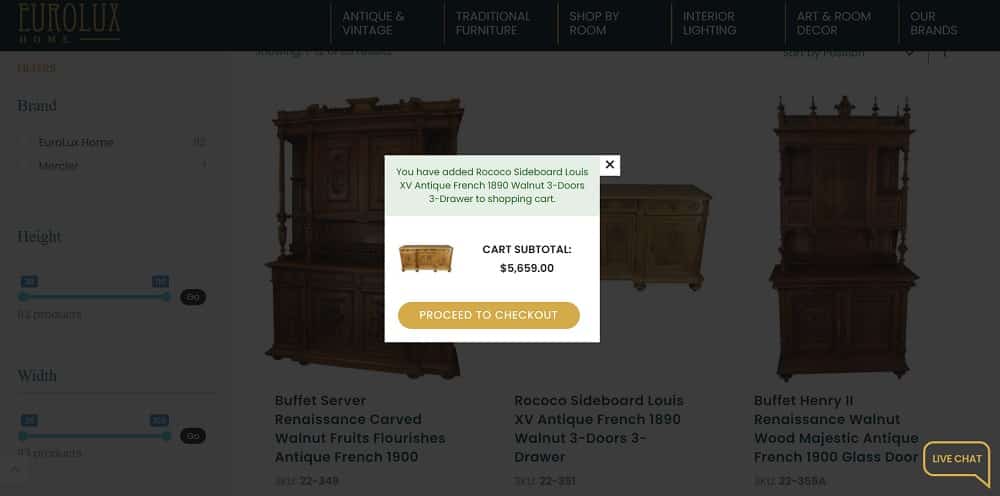
4. Security
Make sure your customers feel safe entering their sensitive data by using Magento 2’s in-built security features in your e-store.
With over 2 billion people shopping online, both eCommerce stores and shoppers are exposed to security threats. Outdated software and lax security measures increase the chances of hacked and stolen information.
Take advantage of Magento 2’s regular security updates and display security badges on your website to help increase trust with consumers who may be hesitant to enter personal information to make a purchase.
Follow this link for a full Magento security guide.
5. Flexibility
Make your customer journey unique by customizing any feature your e-store is using with Magento 2, from marketing and customer support to payment and shipping options.
Magento 2 also allows you to integrate third-party plugins to keep up with the latest consumer trends and stay competitive.
6. Advanced Reporting
Magento 2 is equipped with a comprehensive reporting suite with detailed order tracking, customer demographics and insights, inventory management and pricing strategies.
These data-driven insights help you tailor your marketing strategies, quickly adapt to changing customer preferences and keep up with fluctuating market trends.
7. Enhanced Product Section
Magento 2 introduces a more intuitive and scalable product management system so you can easily create, update and organize product listings.
This includes simplified page creation, configurable products with multiple variations, dynamic pricing and cutting-edge media and content support.
Why You Should Hire Magento Experts To Handle Your Migration
Even if you’re able to implement some Magento upgrades on your own, migration from Magento 1 to Magento 2 is a complex process.
Far from copy-paste possibilities or simple dragging and dropping, the migration process may turn into a disaster if you misconfigure the code or lose database assets, such as product and customer data, order information and more.
By hiring a professional agency, you’ll be able to work with:
- Digital strategists who will research your business landscape, including competitors, industry and consumer behavior to strategically design your new e-store for greater conversion
- Certified Magento developers who will craft custom solutions to reflect your unique brand identity and engage your target audience
- Professional consultants who provide recommendations on any angle of your Magento solution, from migration to custom design and development, integration, Progressive Web Application (PWA) and more
- Top experts who have an extensive portfolio and experience with Magento projects
Expert Magento developers at an agency will create a strict plan and timeline for your Magento migration, ensure transparent communication throughout the process and ensure all of your data is transferred safely and securely.
Magento Migration Services At Digital Silk
At Digital Silk, we offer end-to-end Magento solutions, from migration and custom design to PWA, integration and more.
Here’s how our experts migrate your e-store from Magento 1 to Magento 2:
1. Client Onboarding
During the onboarding process, we meet to discuss the scope of your project, get to know your e-store infrastructure and receive access to your solution.
2. Design
We utilize our industry expertise and best practices to craft your strategic design and ensure a high-performing website, SEO visibility, an engaging user journey and increased conversion rates.
When designing for Magento, our experts take advantage of the platform’s robust features and capabilities, to ensure you reap the benefits of a custom design.
3. Timeline & Migration Plan
Our team breaks down your project in stages and creates a timeline. We analyze your current solution and create a Migration plan to ensure a smooth and efficient transfer of your e-store information.
4. Creation Of Migration Environment
We set a new testing environment and carry your Magento 2 to a new server. Then, we take your data, content and extensions from Magento 1 and transport them to the new version.
We make sure the transition is secure and all your information is transferred without being lost or damaged.
5. Testing And QA
Our QA team conducts detailed tests while following a thorough migration checklist. Our aim is to ensure all features and functionalities of your Magento 2 e-store work optimally combination with the data migrated from your previous version.
6. Launch
Finally, it’s time for launch! Our team launches your new solution equipped with all the benefits of Magento 2 software.
Check out the sleek homepage our Digital Silk designers created for Eurolux Home, below.
This brand-new Magento solution features simple navigation, high-quality imagery, a streamlined shopping and check out process, and more.
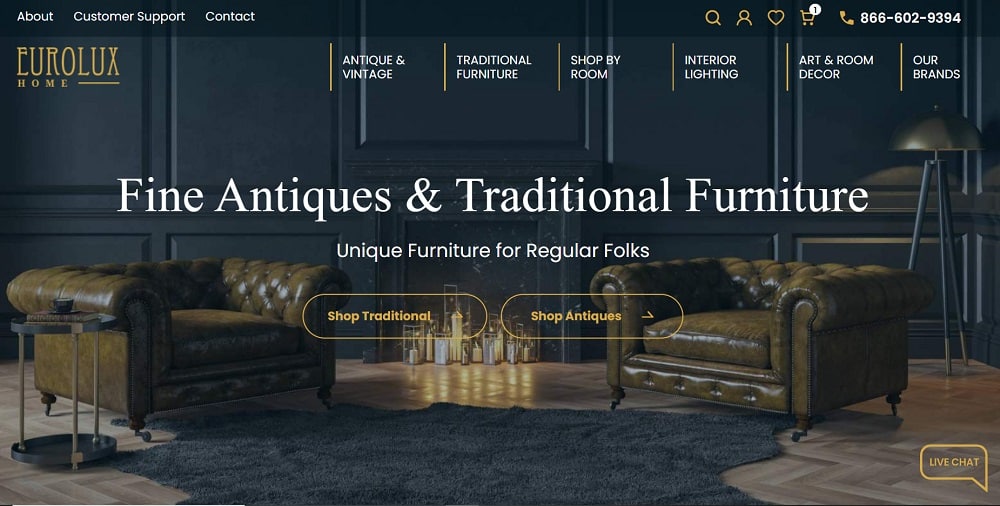
7. Support And Maintenance
As an additional service outside the scope of your migration project, we offer support and maintenance to make sure your new Magento 2 e-store remains updated and competitive.
We fix issues that might arise, install updates, clean broken or non-functioning links and more.
Post-Migration Optimization Strategies
After successfully migrating to Magento 2, you should optimize your eCommerce store to ensure maximum performance, robust security and enhanced user experience.
Below, we’ve compiled the key optimization areas that drive engagement and conversions:
1. Performance Tuning
You can optimize your online store’s performance using the following strategies:
- Use Magento 2’s built-in caching mechanisms, such as Varnish Cache and Full-Page Caching
- Regularly monitor and optimize your database to prevent slow queries and improve overall system performance
- Implement content delivery networks (CDNs) to accelerate the delivery of assets like images, CSS and JavaScript
- Optimize images using next-generation formats such as WebP for faster page load times
- Enable minification and bundling of CSS and JavaScript files to reduce server requests
2. Security Enhancements
eCommerce security is non-negotiable and Magento 2 offers various security features, including:
- Enable Two-Factor Authentication (2FA) for improved security for admin accounts.
- Perform regular security audits and vulnerability scans to detect potential threats
- Keep your Magento core, extension and themes updated for the latest security patches
- Restrict admin access by whitelisting IP addresses and setting up custom admin paths
3. SEO Optimization
Data-driven SEO strategies ensure better search engine visibility and drive organic traffic.
Magento 2 comes with several SEO-friendly features but you can also implement the following strategies:
- Customize meta titles, descriptions and headers for product and category pages
- Use SEO-friendly URLs by eliminating unnecessary parameters
- Generate and submit XML sitemaps for faster indexing
- Implement structured data (schema markup) to enhance rich snippets in search results
- Improve internal linking to guide users and search engines to essential pages.
4. Mobile Responsiveness
Smartphones account for 77% of global retail traffic.
You can test, optimize and ensure cross-device responsiveness by:
- Optimizing images and media content to load efficiently on mobile networks
- Streamlining the checkout process to minimize friction and improve conversions on mobile
- Using Progressive Web App (PWA) technology for faster load times and app-like experiences
How To Migrate Your E-Store To Magento 2: Takeaways
Migrating your e-store to Magento 2 will provide new features and functionalities that will increase your website speed, security and flexibility while providing a more engaging experience for your customers.
Magento 2 migration will boost your online visibility and ranking, help you build trust through increased security and allow you to promote your brand through custom website design.
At Digital Silk, our Magento experts will handle your migration from start to finish, ensuring your data is transferred securely, your design is modern and on-brand, and your e-store stands out among the competition.
Magento 1 To Magento 2 Migration FAQs
Migrating to Magento 2 offers enhanced performance, improved security features, user-friendly interfaces and better mobile responsiveness. This can increase engagement and conversions to drive more revenue for your business.
Preparation involves auditing your current Magento 1 store, identifying essential data and extensions to migrate and ensuring all components are compatible with Magento 2.
The migration timeline varies based on your store’s size and complexity but typically ranges from a few weeks to several months. Factors like data volume, custom extensions and development can affect the duration.
To ensure data integrity during migration, perform comprehensive data backups, conduct pre-migration audits, and run test migrations in a staging environment. After migration, verify data accuracy and fix any discrepancies before going live.
Common challenges include data loss, extension incompatibility, theme redevelopment and potential downtime, all of which require careful planning and testing.
Given the complexity of the transition, hiring experienced Magento developers can help you migrate from one platform to the other seamlessly, minimize risks and ensure all data and functionalities are correctly transferred.
"*" indicates required fields