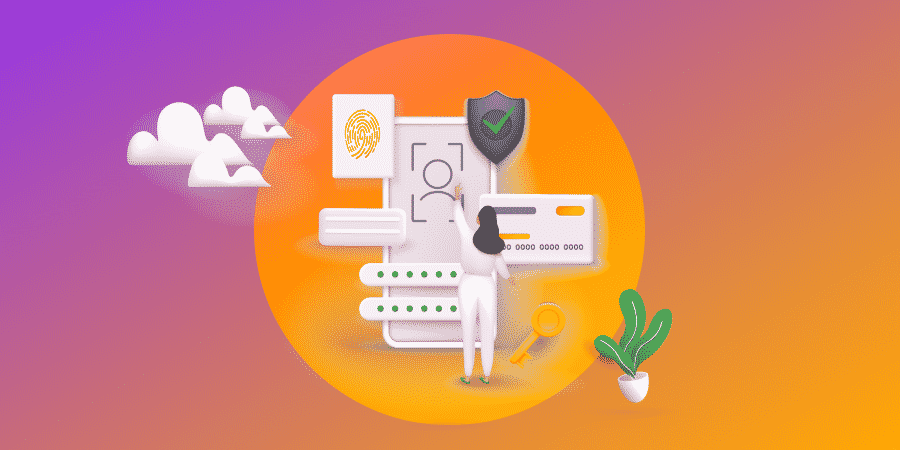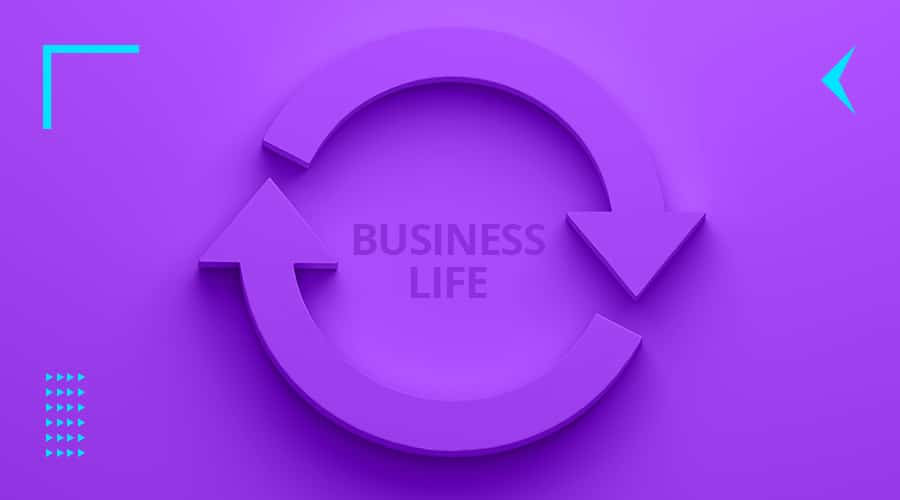Both global and U.S. eCommerce sales are due to increase by an average of 11.2% year-on-year until 2027.
As customers continue to turn to online stores to make purchases, more entrepreneurs begin to question how to start an eCommerce business.
Our complete guide below highlights 10 crucial steps for starting your eCommerce business, expert tips to maximize conversions and the related costs you may encounter.
We build custom e-stores. Request a Quote
How To Start An eCommerce Business In 10 Steps
With an estimated 288.45 million eCommerce users in the U.S. alone in 2025, this bubbling industry offers several opportunities for brands to grow.
However, with an average shopping cart abandonment rate of 70.19%, not all business ventures are guaranteed optimal results and conversions.
However, brands can expect a significant return on investment when they have a well-defined strategy and follow the right steps.
Step 1. Define Your Niche
Choosing a niche increases your chances of initial success, as specialized markets often have less barriers to entry, like competitors—think selling regular sneakers vs. selling shoe horns for toddlers.
Niche products also have dedicated, loyal customers willing to provide repeat sales.
See eCommerce store Palmpress, for example. Its business model revolves around one product only, a coffee presser.
By focusing on this niche, Palmpress has bypassed the saturated market of coffee machines and makers while continuing to provide a product coffee drinkers need.

To define your niche:
- Research market trends and identify gaps: Interview focus groups, survey different market segments and research social media and other digital channels to determine usable market trends and opportunities.
- Assess your interests and expertise: List everything you are interested or experienced in and narrow down your passions to those you’re familiar with and understand. Cross-reference these with viable markets with opportunities to find a niche with potential where you are an expert in the field.
- Analyze potential profitability and target audience size: Check market research reports by companies like Statista or Globe Newswire and search for the financial reports of market leaders to determine whether your chosen market is profitable and in demand.
Step 2. Conduct Market Research
Regardless of your niche, your new eCommerce store will always enter an existing market of some capacity.
Conduct thorough research on your chosen market to identify the existing pain points, desires and opportunities.
This way, you can hone your business strategy from the get-go and minimize costly mistakes in the future.
Take the construction toy company LEGO for example. Its market research saw that girls accounted for 50% of market share but less than 10% of LEGO players due to normalized gender expectations.
LEGO released a girls-targeted Friends line of toys in response, which, despite controversy, proved a hit and more than doubled initial sales forecasts.
To conduct effective market research, analyze:
- Trends: Track trends by finding emerging competitors and products on Google and social media platforms. Read customer reviews on forums or dedicated review websites and conduct primary consumer research with focus groups or surveys.
- Consumer behavior: Analyze customer feedback on existing products and view website or sales analytics on platforms like Similarweb to see how consumers interact with your future competitors.
- Competitors: Find your key competitors by entering industry keywords into search engines or browsing business directories. Using both company and user-generated information about these competitors, conduct a SWOT (strengths, weaknesses, opportunities and threats) analysis to create a plan for your eCommerce business.
Step 3. Create A Business Plan
Did you know that roughly 20% of new businesses fail in the first two years of business, and 45% in the first five years?
When done well, a clear business plan can help you navigate the challenges of startup businesses, such as cash flow problems and lack of demand.
A business plan is a written strategy that collects your key ideas and thoughts to help you stay focused on your business goals, understand financial requirements and mitigate potential risks.
You can adapt various business plan templates to make sure you include all relevant information. However, at its base, an effective business plan should include your:
- Executive summary: Write an overview of your business’s mission, objectives and key highlights for stakeholders.
- Company overview: Provide a concise snapshot of your services, history, location, structure and key team members.
- Products or services: Clearly outline your products or services, and their features, benefits and unique selling points.
- Market analysis: Analyze target market size, demographics, trends and competition for informed decision-making.
- Marketing plan: Detail strategies for marketing pricing and distribution to achieve business goals.
- Logistics and operations plan: Define your eCommerce business’ manufacturing, supply chain, facilities and technology aspects.
- Financial plan: Present a concise financial overview, including projections, budgets and statements for business viability.
Step 4. Choose The Right Business Model
To choose the right business model for your online store you need to define your manufacturing, delivery and consumer guidelines.
Decide whether you will source products from third parties or create your products yourself, sell directly to consumers or establish an online marketplace for customer-to-customer (C2C) sales.
Some popular eCommerce business models include:
- Business-to-customer (B2C): Instances where businesses sell products or services directly to individual consumers.
- Business-to-business (B2B): Transactions between businesses, where one business sells goods or services to another.
- Customer-to-customer (C2C): Transactions occurring directly between individual consumers, often facilitated by online marketplaces.
- Customer-to-business (C2B): Individual consumers selling products or services to businesses, such as freelancing or influencer collaborations.
- Direct-to-consumer (D2C): Businesses selling products directly to consumers without using intermediaries like retailers or online marketplaces.
- Dropshipping: Sellers transfer customer orders and shipment details to a third party for manufacturing and delivery.
- Wholesaling: Goods are sold in large quantities to retailers, who then sell them to consumers.
- White label: One company produces generic products or services which are then sold by another under its original manufacturer name.
- Private label: One company manufactures the products which are then sold under the brand name of another, typically a retailer.
- Subscription: Customers pay a recurring fee at regular intervals to receive products or services.
To choose the right business model for your eCommerce business:
- Study your competitors: Find out how existing eCommerce companies are operating within your industry to see what you can emulate and improve on.
- Research your target audience: Question what your target customers want from a business in your market. This could be personalized products made in-house, faster deliveries or consistent, ongoing subscriptions.
- Test different strategies: As an eCommerce startup, you won’t get things right with your first try. Test your strategies and their costs or profitability to improve your model over time.
Step 5. Select A Reliable eCommerce Platform
Your eCommerce platform is the hub of your online store. It’s where customers can learn about your business and make purchases.
Research major eCommerce platforms and compare their unique features with your eStore’s requirements to find the best solution for your business.
Popular eCommerce platforms that support custom website designs include WooCommerce, Shopify and Magento, which host 6 million, 4.9 million and 116,000 live websites respectively.
While each platform enables custom web development, Magento sites typically deliver large-scale, complex enterprise-level e-stores.
With lower costs and more manageable backends, Shopify and WooCommerce act as better, still customizable, starting points for your new eCommerce business.
However, for brands that want a simple, templated design for a smaller-sized store, website-building platforms like Wix and Squarespace provide user-friendly alternatives.
When choosing your eCommerce platform, it’s important to question a range of factors, such as:
- Ease of use: How easy is the backend to navigate when updating content? And how simple is it for the potential customer to use? For example, Magento’s backend has a steep learning curve, while WooCommerce is an easy-to-understand WordPress plugin that supports intuitive frontend designs.
- Features: What eCommerce features does the platform support? This can be anything from shipping integrations to marketing pop-ups. For example, Magento’s extensive inventory management features make it a viable option for businesses with multiple stores and international stock.
- Search engine optimization (SEO): How well does the platform support SEO strategies to help your website appear higher on Google and generate more leads? For example, as a WordPress plugin WooCommerce supports SEO strategies and content production to improve Google search rankings.
- Security: What security protocols does the platform provide itself? And how compatible is it with third-party security integrations or plugins? For example, Magento and Shopify offer extensive security plugins and extensions, while WooCommerce is known to draw attention from cybersecurity hackers.
- Customer support: What customer support or service extensions can be added to improve user experiences? And how well does the platform itself respond to questions about your website? For example, Shopify has a dedicated community of experts to answer questions about your new Shopify store.
Step 6. Build Your Online Store
Your e-store has just 50 milliseconds to make a positive impression on your customers.
To build an online store that grabs attention and makes a positive impression, brands can choose one of three routes:
- Use a website builder: Select a codeless website builder, like Squarespace, to benefit from drag-and-drop functions. However, be aware that this can cause higher loading speeds and limited customizability for your e-store.
- Manage design and development in-house: Use internal designers and developers to build a custom eCommerce website in-house. However, this option is not a probability for many small and emerging businesses with limited technical knowledge or team numbers.
- Hire a professional web design agency: Enlist the support of experts to build a superior e-store while freeing time to work on the other core aspects of your new business.
Work with our eCommerce experts. Schedule A Consultation
Step 7. Set Up Payment Gateways And Shipping Solutions
An essential element of your eCommerce business is order fulfilment, which is the process of getting your customers’ purchases to them.
Choose a secure, reliable payment gateway by researching the best online payment solutions on Google.
To find the solutions that suit your eCommerce business, compare their:
- Security: Check how each gateway handles your payments, as this determines whether you hold responsibility for customer security or whether the payment solution takes control.
- Usability: Research the ease of use of each solution through reviews and staging area tests.
- Cost: Consider all costs, including transaction fees and membership fees.
- Localization: Make sure to support checkout journeys for all your markets with multi-currency or language functions.
- Platform compatibility: Read service overviews and reviews to see how well each solution integrates with your chosen eCommerce platform.
When choosing your shipping parameters, keep in mind your shipping rates and methods, product weight specifications and packaging type and design.
Step 8. Implement SEO Strategies
Did you know that the first three positions on a Google search result receive a combined 68.7% of all organic clicks?
To drive visibility and awareness of your products and services, you need to capture the top SERP positions with extensive SEO strategies.
From technical off-page techniques to content-driven strategies, there are various strategies to help your e-store rank higher on Google:
- Keyword analysis: Use platforms like Ahrefs and SEMrush to identify and incorporate relevant, high-search-volume keywords into your product descriptions, meta tags and URLs to enhance search engine visibility.
- Link building: Reach out to industry contacts to acquire high-quality backlinks from reputable websites in your market and improve your eCommerce site’s authority and search engine ranking.
- Content optimization: Optimize product descriptions and blog posts with content that provides value to your customers to rank higher in search engines and improve user engagement.
- Core web vitals: Check and improve your page speed, interactivity and visual stability with tools like GTmetrix to meet Google’s Core Web Vitals criteria.
- Navigation: Create a detailed sitemap that follows a user-friendly website structure with clear categories, product pages and internal linking to enhance navigation and improve SEO.
Step 9. Develop A Marketing Plan
Create a comprehensive eCommerce marketing plan to drive visitors to your e-store, increase awareness of your brand and boost customer loyalty.
Whether digital marketing efforts, like paid ads and social media campaigns, or physical marketing collateral, like promotional products or billboard promotions, your marketing needs to be consistent across channels.
In fact, consistent branding and marketing efforts can increase revenue by 33% and 60% of brands believe that consistency is important for generating leads.
Brands can develop a results-focused and high-converting strategy by:
- Researching target audience: Utilize market segmentation, surveys and analytics tools to gather detailed insights into your audience’s demographics, preferences and behaviors.
- Selecting appropriate channels: Identify the most effective marketing channels by assessing where your target audience is most active; consider social media platforms to increase brand awareness and sentiment, email marketing for personalized, timely messaging and paid advertising to target potential customers with specific sales campaigns.
- Following brand guidelines: Create and adhere to comprehensive brand guidelines encompassing logo usage, color schemes, typography and tone of voice to maintain a consistent and recognizable brand image across all marketing materials and channels.
Step 10. Prioritize Customer Service
Did you know that consumers are 3.5 times more likely to purchase more from a brand after a positive customer experience?
Provide positive experiences to your customers and you can boost repeat sales and scale your online business.
Businesses can deliver superior customer service for customers by:
- Offer multichannel support: Connect your website with multiple support lines, such as email, telephone and social media.
- Personalize support and marketing: Offer personalized FAQs or contact points to allow customers direct access to useful information or support.
- Offer self-service support: Integrate chatbots or information areas to help consumers solve their problems without human support.
We provide startup support services. Schedule A Consultation
5 Tips For Starting An eCommerce Business
When starting an eCommerce business, businesses should keep several tips in mind for improved engagement rates and increased conversions
1. Lay Strong Foundations
Establish a solid foundation for your eCommerce business by conducting thorough market research to understand your target audience and analyze your competitors.
Choose a niche aligned with your passion, current market trends and consumer demands. Craft a detailed business plan that outlines your goals, metrics and revenue streams to guide your e-store strategy.
2. Provide A Superior User Experience
Optimize your eCommerce platform by selecting one that aligns with your unique needs.
Then, prioritize a user-friendly design with effective product descriptions, high-quality imagery and robust security measures to provide a top-in-class online shopping experience.
3. Foster Brand Loyalty
Build brand loyalty for your new online store by developing a consistent brand identity with strategic marketing and branding strategies.
Moreover, businesses should prioritize exceptional customer service by actively listening to customer feedback and analyzing analytics to adjust future strategies based on customer behavior and preferences.
4. Plan For Scalability
Anticipate future growth by choosing scalable technologies and processes, such as Magento’s eCommerce platform.
Ensure your infrastructure can accommodate increased demand, allowing for efficient and sustainable expansion.
5. Experiment With Marketing
Adopt a continuous learning mindset by staying informed about industry trends on social media and forums.
Experiment with new marketing strategies, analyze results and adapt tactics accordingly for ongoing improvement and long-term success.
Learn our prices. Schedule A Consultation
How Much Does It Cost To Start An eCommerce Business?
From initial startup costs to ongoing funding, the total cost of starting an eCommerce business varies from e-store to eStore.
Here are some of the most common costs you should expect:
1. Product Costs
Your online store needs stock to make sales. This can be achieved in two ways, either by sourcing products from third parties or by manufacturing them yourself.
There are no average costs here as each eCommerce business will deal with different suppliers, product requirements and manufacturing.
However, some common related costs include product sourcing expenses such as agent fees or commission and manufacturing expenditures for materials, labor and overheads.
2. Platform Costs
eCommerce websites come with a range of costs, each determined by your unique platform, hosting solutions and digital strategy.
A multinational online retailer may spend hundreds of thousands of dollars creating a multi-language Magento store with a heavy product inventory.
Meanwhile, independent businesses serving their local area can start an online WooCommerce store with just a few hundred or thousand dollars.
Some common platform costs are:
- Domain name: $10–$30 annually
- Website hosting: $5–$250 monthly
- eCommerce platform fees: $0-$40,000 monthly plus
- eCommerce website development and design services: $15,000 plus
3. Online Operations Costs
Costs for running an eCommerce business go beyond website and platform maintenance — businesses can expect ongoing online operations spending on subscriptions and tools, which can either be optional or mandatory.
For example, payment processing fees for platforms that enable secure checkouts of your products with specialist services are unavoidable if you want to provide a trusted user experience.
Meanwhile, tracking your website analytics with specialist tools is costly but can help your online store unearth customer behaviors, pain points and opportunities.
Some online operations costs include:
- Payment processing fees: Often 2.9% and $0.30 per transaction, but varies depending on the provider.
- Software and tools: Often accounting or analytics tools are free to begin with paid memberships for bigger accounts.
- Online customer service tools: Average customer relationship management (CRM) pricing for entry-level businesses is $23 a month.
4. Offline Operations Costs
While you are learning how to start an eCommerce business, it’s important to consider offline costs too.
From industry-standard registration and trademark fees to specific packaging and order fulfilment costs, eCommerce businesses may face offline operations costs such as:
- Packaging and shipping costs: This depends on business and delivery models, product range and chosen industry market.
- Offline customer service team and tools: Consider customer service wages and necessary tools, onboarding and upkeep costs.
- Business registration and legal fees: This depends on your location, and can cost up to $300.
- Contingency fund: Set aside 3-6 months’ worth of operating expenses for unforeseen expenses or emergencies.
- Business insurance: Business owner’s policy (BOP) is the most popular form of eCommerce business insurance for startups, and costs roughly $40-$100 a month according to multiple sources.
5. Marketing Costs
Marketing costs are an essential consideration for all online businesses looking to expand their e-store from the get-go.
In fact, according to Adobe Commerce, eCommerce businesses spend between 5% and 12% of their gross revenue on digital marketing.
Some marketing costs you can expect to see are:
- Digital marketing: Social media promotions, paid media adverts, graphic designers and copywriters
- Advertising: Research costs, graphic designers, copywriters, physical or digital asset production
- SEO: Analysis tools, SEO specialists, SEO plugins
- Content creation: Content analysis tools, artificial intelligence (AI) software, copywriters
Start A Successful eCommerce Business With Digital Silk
Not sure where to start with your eCommerce business?
At Digital Silk, we’re an experienced team of digital strategists, website designers and developers, branding specialists and senior-level consultants.
Our end-to-end solutions help grow brands online, with our key solutions spanning:
- Custom web design
- eCommerce web design and development
- Digital branding
- Digital marketing
- Business growth and startup consulting
We provide a dedicated digital strategist to provide every business growth project with expert insight and guidance.
In addition, we always ensure:
- Project ownership
- Transparency
- Measurable results
Want to learn how we can help you start your eCommerce business?
Contact our team, call us at (800) 206-9413 or fill out the Request a Quote form below for a free, custom consultation about your unique project requirements!
"*" indicates required fields