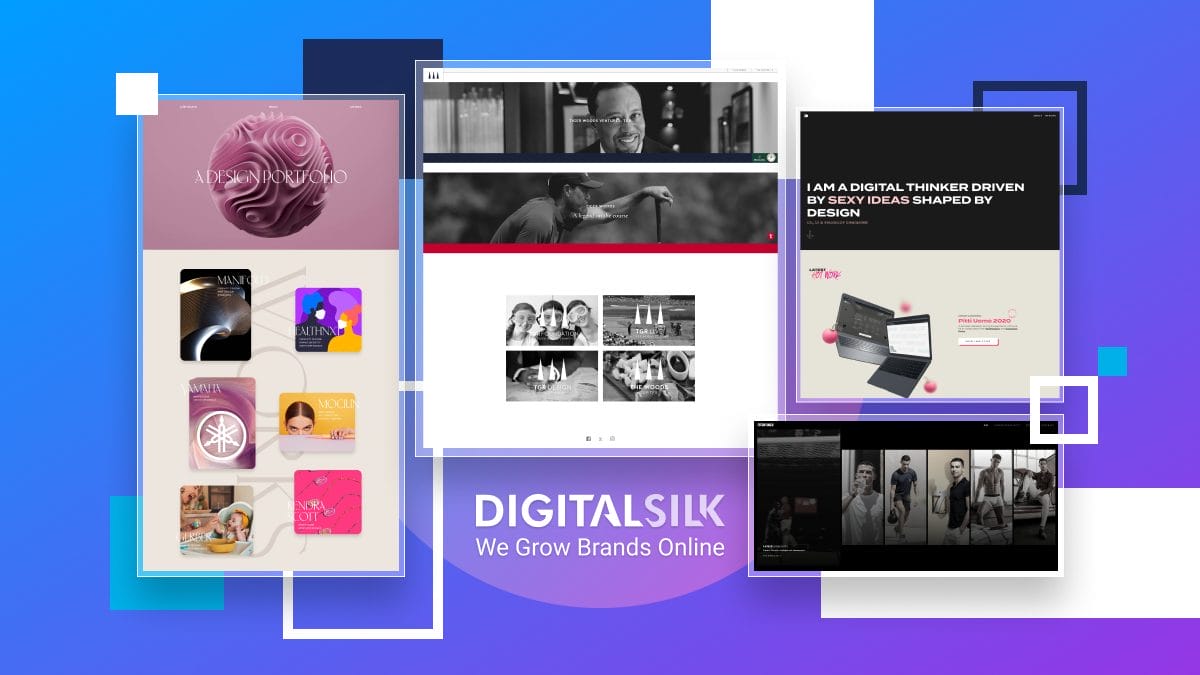Worldwide retail eCommerce sales are expected to reach $6.876 billion in 2025.
As this industry continues to grow and expand its global reach, competition for consumer attention is fiercer than ever among eCommerce retailers.
Part of keeping up with changing consumer preferences and market trends is moving to a more secure and robust platform for your online store.
In this post, we’ll outline the complete eCommerce migration checklist with all the steps, precautions and considerations when switching from one platform to another.
The Complete Checklist For eCommerce Migration
The average global eCommerce conversion rate is 3.42%.
Brands can capitalize on this opportunity by moving their existing online store from one platform to another, a more reliable option.
Common platforms like Magento, Shopify or WooCommerce offer robust features and scalable solutions that enable a smooth transition, seamless user experience and improved engagement rates.
Regardless of the platform or hosting service businesses go for, having a carefully planned and thoughtfully executed eCommerce platform migration checklist can help you avoid potential mishaps and revenue loss.
Phase 1. Preparation And Planning
This step lays the foundation for starting an eCommerce business on another platform because it ensures that every aspect of the migration is properly evaluated, strategized and executed.
Step 1. Assess Goals And Objectives
Start by identifying the reasons for your migration and define the objectives once the transition is complete.
Track relevant KPIs and metrics like website loading speed, sales or SEO performance to evaluate your current market position and performance and identify growth opportunities and areas for improvement.
Additionally, you can analyze brand health by calculating Net Promoter Scores (NPS), Customer Satisfaction (CSAT) rates, purchase intent and customer support tickets.
You should document both qualitative and quantitative goals to determine the success of the eCommerce migration and review potential errors.
Step 2. Research Intended Migration Platform
Compare your current and intended eCommerce platforms in terms of features, scalability, operational costs and available integrations.
This can help you determine if the new platform aligns with your brand vision, goals and core messaging.
In general, there are four main categories of eCommerce platforms businesses have at their disposal.
For starters, SaaS models leave most of the security and maintenance considerations to service providers.
Shopify is a leading example of a SaaS platform that doesn’t require users to have technical expertise to get an online store up and running.
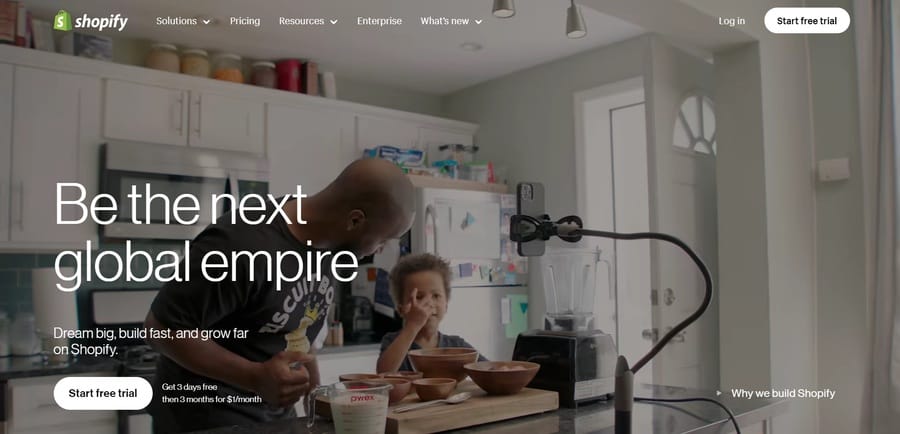
Next, on-premise solutions give businesses full control over the software and maintenance requirements, which requires greater resources and technical proficiency.
Adobe Commerce or Magento is available as both an on-premise and a SaaS solution, with both options providing customizable and scalable features.
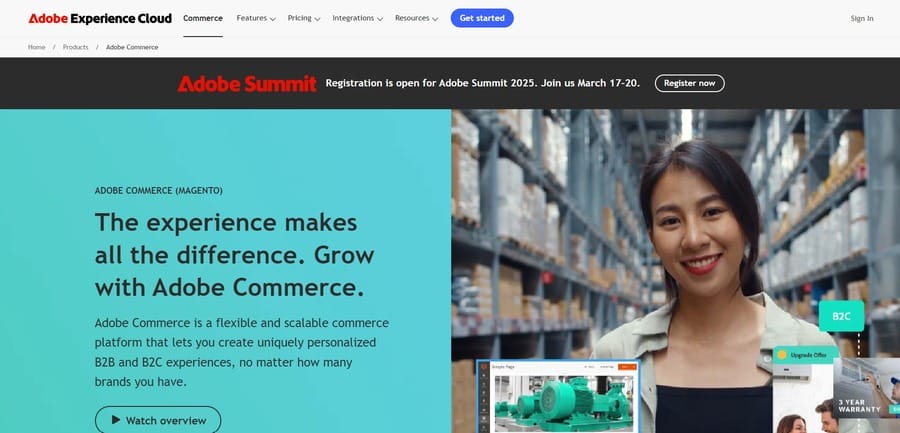
Thirdly, cloud-based solutions use an internally built central platform but handle hosting and security features on third-party cloud providers.
BigCommerce Cloud is a well-known example that offers a streamlined back-end infrastructure and management, simplified front-end user navigation and post-migration troubleshooting or support.
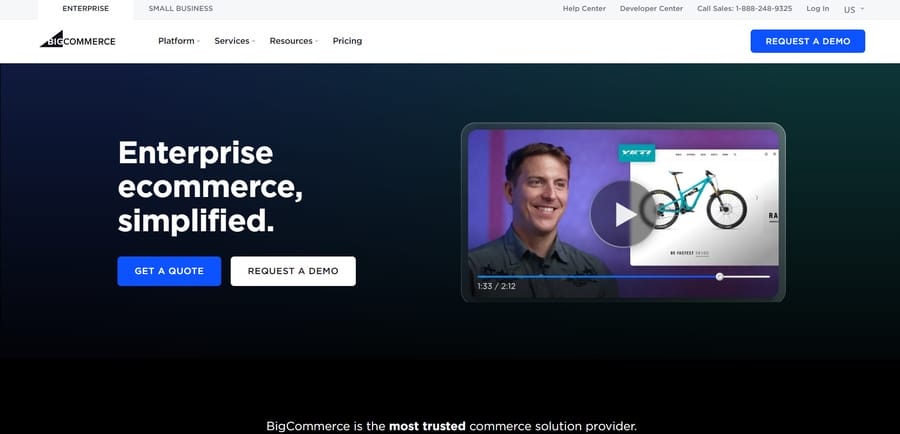
Finally, headless eCommerce solutions decouple the front and back-end of the platform and facilitate seamless integrations with other third-party tools and systems.
For instance, Salesforce Commerce offers a simplified user experience, a straightforward checkout process and numerous integration options.
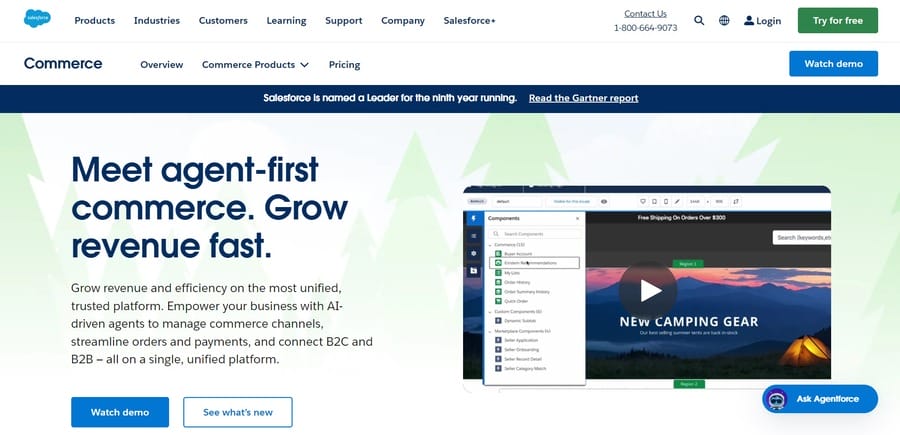
Step 3. Define A Reasonable Timeline
Create a detailed schedule with reasonable time constraints for your eCommerce migration.
The schedule can help you allocate necessary resources, define key milestones, identify deadlines and outline necessary tasks.
By doing so, you can manage results and expectations more effectively, ensure a smooth transition and maintain accountability throughout the process.
Step 4. Ensure Data Security And Compliance
Ensuring data security and compliance with relevant regulations is crucial when migrating from one platform to another. Neglecting these aspects can lead to data breaches, legal issues and loss of customer trust.
Prioritizing data security and compliance can help safeguard your business against potential risks associated with data breaches and legal non-compliance.
The key data security and compliance considerations to keep in mind are:
- Data encryption: Ensure that all customer data you’re transferring is encrypted during the process to prevent unauthorized access.
- Compliance and regulations: Adhere to data protection laws such as GDPR, CCPA and other regulations applicable to your business.
- Third-party integrations: Verify that any third-party integrations used in your new platform comply with data protection standards.
- Access controls: Make sure only authorized personnel can access sensitive data during the migration by implementing strict access controls.
Step 5. Notify Customers
Once you’ve established a definitive migration timeline, be transparent with your customers and notify them of the upcoming change.
Brands can also include tips and resources for successfully navigating the new platform, an overview of the changes and new features and relevant customer support information for any queries or issues.
Step 6. Choose A Suitable Migration Method
Assess potential migration methodologies based on the amount of transferred data, technical expertise and available resources.
Businesses can switch to a new system manually, but this typically requires more time and resources to execute.
Additionally, there’s always the ever-present risk of human error or negligence, which can negatively impact your migration plan and potentially your Return on Investment (ROI).
You can automate the process with third-party migration apps like LitExtension, which can efficiently transfer all of your data to the new platform with minimal risk of errors.
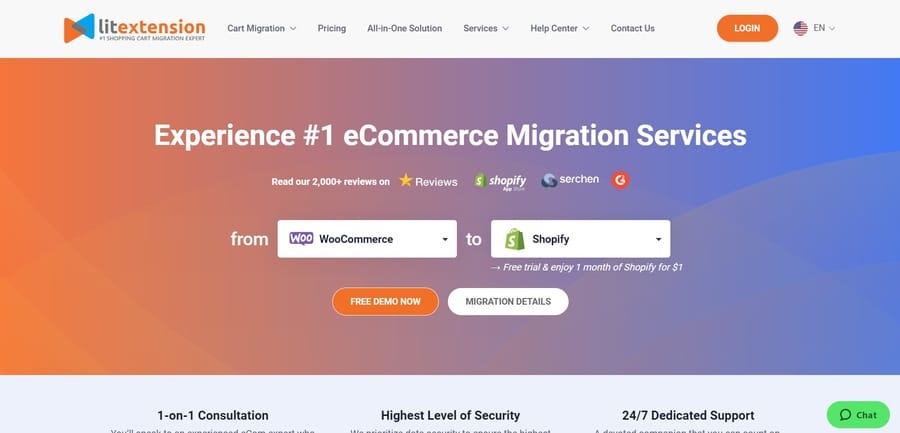
Phase 2. Repurposing The Existing Site
The next stage focuses on extracting data from your current site and preparing it for the new platform.
This process ensures a smooth transition and prevents sensitive data loss in the process.
Step 1. Database Backup
Backing up your existing database protects important information like user data, purchase history or credit card information.
Performing a full backup prevents data loss or corruption during the migration process since businesses can quickly restore their existing database if something goes wrong.
Step 2. Duplicate Data Removal
Once you perform a full backup, remove duplicate or redundant data to free up storage space. This process declutters the existing depository and transfers only relevant information.
Be sure to remove duplicate product listings, inactive user profiles or unused media files that can take up valuable bandwidth.
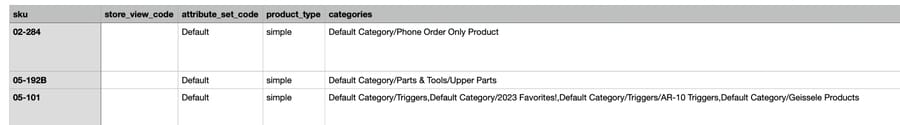
Step 3. Identify And Export Migration Entities
Clearly define the specific data you want to export, including product variants and descriptions, tax classes and rates, customer purchase history, account information and existing reviews and order statuses.
Businesses can export data in CSV, JSON or XML files, depending on the new platform’s requirements.
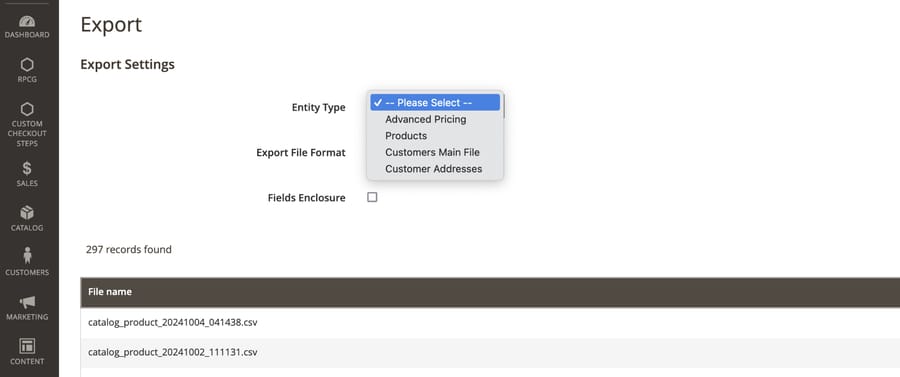
Step 4. Map Field Structures
This step requires matching the field structures from your current platform to those of the new one.
Since each platform organizes data differently, you should connect each structure properly to achieve an accurate and relevant transfer.
Step 5. Validate Data
Once you’ve determined the right field structures, you should verify the integrity of the data and analyze alignments between the two platforms.
In this stage, you should double-check that all relevant fields have the corresponding data, confirm relationships between data fields are properly maintained and flag errors or inconsistencies.
Step 6. Execute Migration
Depending on the amount of data you’re transferring and your platform of choice, the time it takes to successfully migrate all entities may vary.
There are three main ways to migrate existing data from one platform to another — big bang, phased or parallel migration:
- Big bang: This option is exactly what it sounds like — you transfer all website elements, including products, categories, customers and order history in one go.
- Phased migration: If you choose this option, you migrate certain website elements at specific times to allow for a gradual transition.
- Parallel migration: This approach refers to running the old and new sites concurrently for a short period to ensure a well-coordinated migration.
Phase 3. Setting Up The New Site
When you’ve successfully transferred the existing data onto the new platform, you can focus on customizing your new store and making necessary adjustments.
Step 1. Modify Domain And DNS Settings
Update your existing domain and DNS settings to redirect to the new site to minimize service disruptions.
You can use platforms like GoDaddy or Namecheap to replace the old IP address with the new hosting server’s IP address.
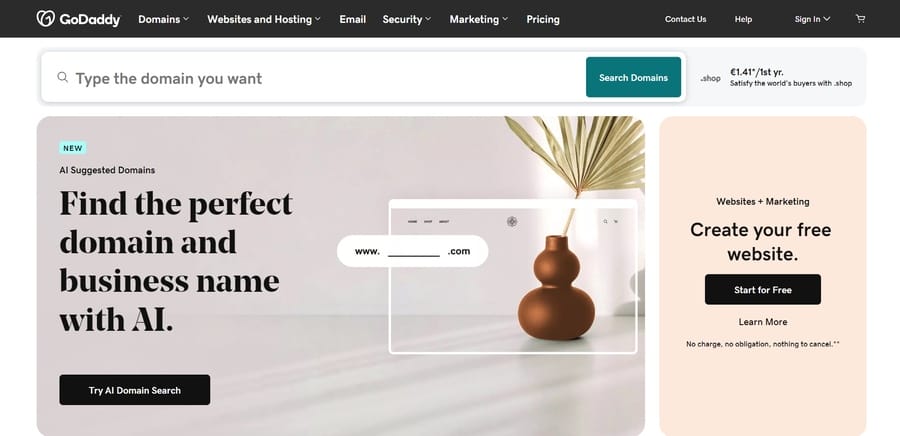
Start by updating the DNS settings on your domain registrar’s platform to direct traffic to the new site’s IP address.
Additionally, lower the Time-to-Live (TTL) value of your DNS records 24 – 48 hours before the migration to reduce the propagation time for the DNS changes.
After the DNS changes have propagated, visitors will be directed to the new site when they type in your old domain name.
Step 2. Add Relevant Store Information
With the technical aspects out of the way, the next step involves focusing on the on-page content and giving your store its trademark appearance.
In most cases, you’ll be prompted to enter your contact details, email address and other information relevant to your customers.
Step 3. Create Custom Designs
While re-platforming your online store may be a necessity for your business, your current website design will sadly not make the cut.
As a result, you will have to redo the design and customization options from the previous platform to get the desired look and feel on the new site.
Fortunately, most eCommerce platforms come with ready-made templates, such as Magento or WordPress themes, so you can get your store up and running in no time.
While the simplified drag-and-drop builder on the back-end of most eCommerce platforms can do most of the heavy lifting, you should ensure the design aligns with your branding guidelines, signature identity and core values.
Step 4. Install Necessary Extensions
Consider the main concerns of your eCommerce store — is it personalization, inventory management or secure payment gateways?
Thoroughly examine each third-party integration to see if it matches your business needs and answers your target audience’s main concerns.
For instance, if you’re looking to expand your audience reach, you may benefit from extensions like LitCommerce to integrate multiple sales channels and synchronize product listings.
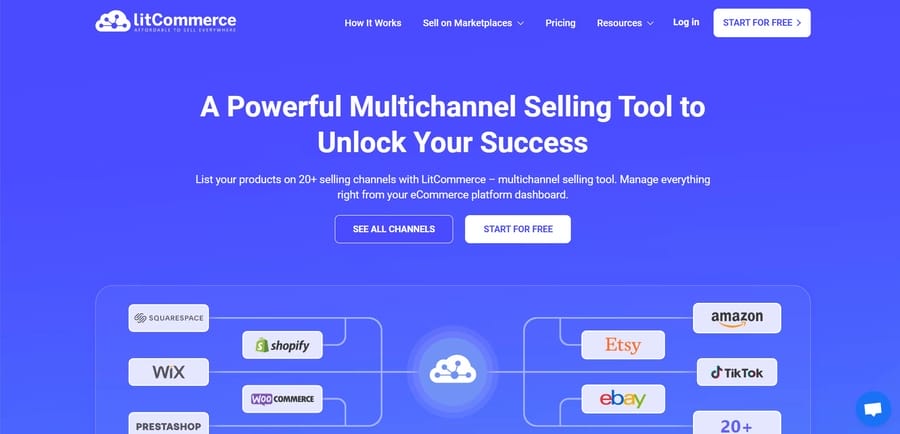
Step 5. Employ Post-Migration SEO Strategies
Maintaining and improving your search engine rankings post-migration is vital to sustaining visibility and traffic to your eCommerce site.
By implementing the right SEO strategies, you can mitigate potential negative impacts on your rankings and maintain organic traffic levels.
The key strategies to consider include:
- 301 redirects: Implement 301 redirects from old URLs to new URLs to preserve link equity and prevent loss of traffic.
- Update sitemaps: Generate and submit updated XML sitemaps to search engines to reflect the new site structure. This will help search engines recognize the changes faster.
- Monitor rankings: Use SEO tools to monitor keyword rankings and identify any significant changes post-migration.
- Content optimization: Review and optimize content on the new platform to align with current SEO best practices.
- Technical SEO audit: Conduct a comprehensive technical SEO audit to identify and fix issues such as broken links, missing metadata or slow page load times.
Step 6. Run Test Orders
The last step for migrating an eCommerce website includes running test orders on the newly established store to see if everything’s up to speed.
Test the functionalities of all aspects of your new home, including product selection, payment processing and order placement and confirmation.
Key Features To Prioritize During The Migration Process
With over 27 million eCommerce websites globally, you should be mindful about which platform you choose to migrate your store to.
Some of the key things required for eCommerce migration include:
- Scalability: The platform you choose to migrate your store to should handle increased traffic and sales as your business grows and offer support for multiple storefronts and international markets.
- Ease of use: An intuitive admin interface streamlines product management, order processing and content publication. This also means that there’s a low learning curve for non-technical team members or newcomers.
- Customization and flexibility: eCommerce platforms should support customizable themes, layouts and workflows. They must feature robust APIs and integration support to adapt to specific business requirements.
- Performance and speed: Prioritize fast loading times and cross-device responsiveness through built-in or integrated caching and Content Delivery Network (CDN) support.
- Security features: 32.4% of cyberattacks are targeted towards eCommerce stores, so businesses should look for compliance with data protection regulations like GDPR or PCI-DSS. Other features like SSL encryption, two-factor authentication and fraud detection tools can also contribute to a secure online store.
- SEO and marketing tools: Integrated SEO features like custom URLs, meta tags and sitemaps can improve your store’s visibility and generate more traffic. Additional tools for email marketing, discounts and upselling can also improve engagement rates and generate revenue.
- Omnichannel support: This can help stores streamline shopping experiences across channels, including social media platforms, marketplaces like Amazon or eBay and brick-and-mortar systems.
- Analytics and reporting: Look for platforms with built-in analytics for sales records, customer behavior and inventory management. Integrations with third-party apps like Google Analytics can also offer some valuable insights.
- Globalization features: Your eCommerce platform should support multiple currencies, languages and tax configurations, in addition to options for localized content and payment methods.
Potential Challenges When Migrating An eCommerce Website
eCommerce migration can be a complex process and you may face several challenges, including:
- Data loss or corruption: During migration, valuable eStore data or information may be lost, corrupted or formatted incorrectly during migration, which can negatively impact your products, customers and order histories.
- Prolonged downtime: Website downtime can disrupt your daily operations and frustrate customers. It’s best to use a staging environment for testing and development purposes before going live and scheduling migration during low-traffic hours. 81% of marketers agree that site speed directly affects conversions, so having a slow or non-functional website during migration can lead to significant financial losses.
- Compatibility issues: Existing themes, plugins or custom integrations may not be compatible with the new platform. Carefully assess the compatibility of all extensions and themes before migrating and replace unsupported features on the new platform.
- SEO and traffic loss: Changes to URLs, metadata, or site structure can hurt search rankings and traffic. To mitigate these effects, you should implement 301 redirects to preserve link equity. It’s also important to test and update the sitemap, ensure canonical tags are correctly set and review the robots.txt file. Additionally, conducting an SEO audit after the migration is essential to identify and resolve any issues.
- Performance degradation: The new platform might load more slowly initially or face unexpected performance bottlenecks. With an average shopping cart abandonment rate of 70.19%, you should prioritize optimal performance and load times. You can optimize site speed by enabling caching, using a Content Delivery Network (CDN) and conducting load testing to identify and fix bottlenecks.
- Data privacy and security risks: Transferring sensitive customer and payment data poses serious security risks. It is crucial to encrypt sensitive data during migration, use secure connections (HTTPS) and update security patches and plugins regularly.
- Inadequate testing: Skipping or underestimating testing can lead to critical errors on the live site. Test all functionalities, including checkout, navigation, and integrations in a staging environment and perform user acceptance testing (UAT) to validate usability.
The Importance Of Post-Migration Optimization And Testing
Growing your eCommerce business relies heavily on post-migration optimization and testing.
This stage ensures the new platform operates as intended, allowing for the prompt resolution of any issues that may arise.
Some of the key benefits of post-migration optimization include:
- Ensures optimal functionality: It verifies that all features, such as search, checkout, and payment gateways, work as intended.
- Preserves SEO rankings: Post-migration optimization helps you identify and fix broken links, missing redirects or SEO-related issues to maintain search visibility.
- Enhances user experience: It improves site performance, layout and responsiveness based on feedback and testing results.
- Detects hidden issues: It finds problems that might not have been evident during migration or initial testing phases.
- Supports scalability: Post-migration optimization ensures your site can handle traffic spikes, especially during high-demand periods like sales or promotions.
Migrate Your eCommerce Website With Digital Silk
At Digital Silk, we understand the complexities and challenges of eCommerce website migration.
Our approach is proactive and platform-agnostic — our expert team can guide your every decision and provide flexible solutions for your business needs.
As an end-to-end web design agency, our services include:
- eCommerce design and development
- Shopify development
- Magento development
- WooCommerce development
- Custom web design
- Branding services
We take full ownership of your project from its initial planning stages to post-migration support and maintenance, offer complete transparency at every stage of our partnership and deliver measurable results.
Contact our team, call us at (800) 206-9413 or fill in the Request a Quote form below to schedule a consultation.
eCommerce Migration Checklist FAQs
eCommerce migration involves transferring an online store from one platform to another. It encompasses the relocation of products, customer data and order histories.
Businesses may migrate to a new platform to access advanced features, improve site performance, reduce operational costs, enhance security or better align with their business goals and customer expectations.
The duration of the eCommerce migration process varies based on store complexity but typically ranges from a few weeks to several months depending on data volume, customization needs and testing requirements.
Common challenges during eCommerce migration include data loss or corruption, prolonged downtime, compatibility issues, SEO and traffic loss, performance degradation, security risks and inadequate testing.
Data integrity can be maintained during migration by performing comprehensive backups, validating data accuracy during transfer and conducting rigorous testing to identify any discrepancies.
Not all functionalities may transfer perfectly to the new platform. It’s crucial to identify the key features and ensure the new platform supports them. If not, you need to find suitable alternatives during the preparation and planning phase.
"*" indicates required fields