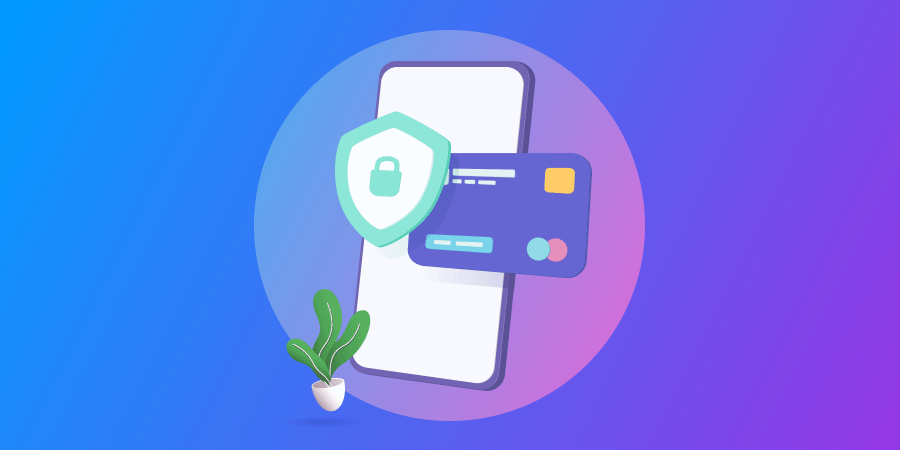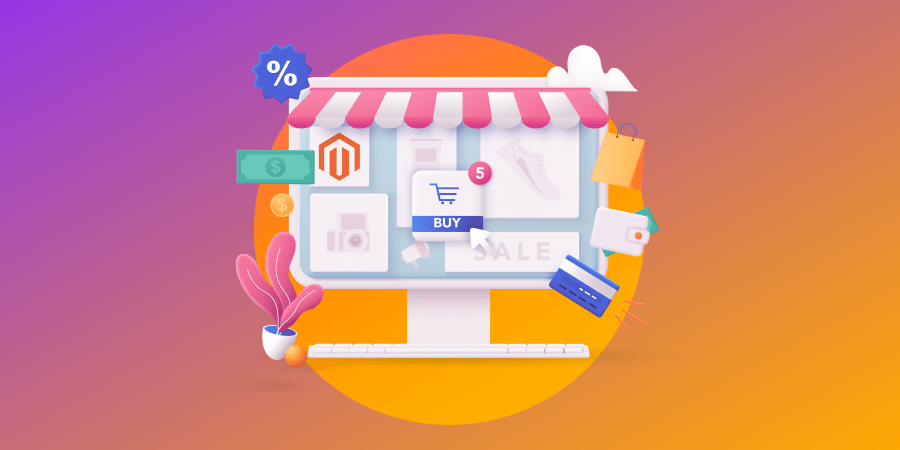With over 540,000 powered sites, Magento is one of the top three go-to platforms for building eCommerce websites. But as its popularity grows, so do concerns about security breaches.
eCommerce websites are attractive targets for cyberattacks, mainly because they deal with daily financial transactions.
Luckily, there are precautionary measures you can take to keep your customers and online store safe from malicious attacks.
Protect your online store with our comprehensive guide on Magento security, including the risks you will face and eight key prevention tactics to utilize.
Digital Silk builds custom Magento websites. Request a quote
What Is Magento Security?
Magento security refers to taking all the measures necessary for protecting a Magento-powered website from any unauthorized access, data breaches, and other malicious cyberattacks.
This includes generic prevention techniques as well as built-in security features that are compatible with Magento’s eCommerce platform.
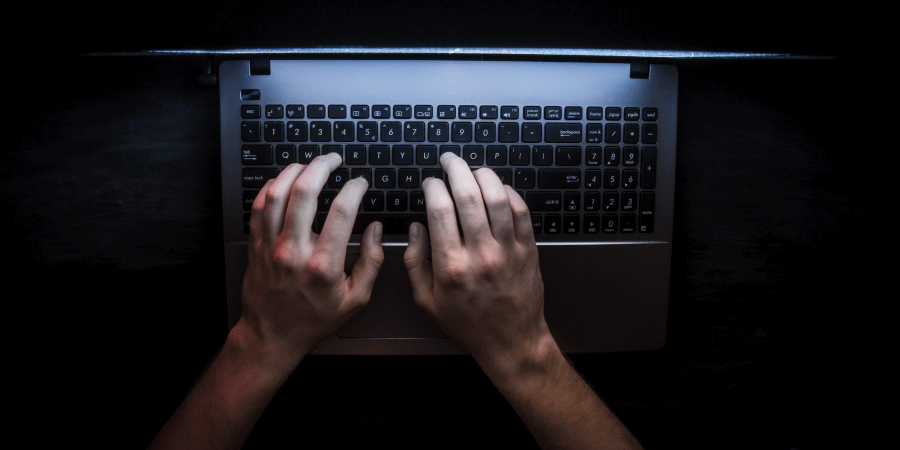
Common Magento Security Issues
Here is a list of the five most common Magento security risks to help you recognize a threat and the potential damage it may cause.
1. XSS Attacks
XSS (Cross-Site Scripting) is a Magento security risk that occurs when a hacker forces malicious code into the website.
This type of cyber attack aims to steal sensitive information, such as credit card details, or to perform actions such as making unauthorized purchases on behalf of the user.
2. Code Execution Attacks
Code execution attacks target the Magento website’s hosting server and infect it with executing arbitrary code that gives the attacker complete control over the system.
Once the system is infected, a hacker can perform a variety of malicious actions, including stealing sensitive data, installing malware, modifying or deleting data, and more.
3. SQL Injection Attacks
A structured query language (SQL) attack is the injection of harmful code into a website’s SQL code to gain access to its database.
Once inside, hackers can manipulate sensitive data in numerous ways, such as exposing intellectual property, stealing, modifying, and deleting customer data.
4. CSRF Attacks
Hackers execute cross-site request forgery (CSRF) attacks to trick the website’s authenticated users into performing unwanted actions such as submitting or deleting a record, performing a transaction, purchasing a product, or changing a password.
Attackers will target Magento websites that are unable to differentiate between valid and forged requests.
5. Brute Force Attacks
Brute force attacks are based on guessing the passwords through the process of trial and error. For this purpose, the attackers will use automated tools that generate username and password combinations, with the ultimate goal of gaining access to the Magento website backend as a system administrator.
Contact our experts. Request An Audit
Magento Security Checklist: 8 Steps To Protecting Your eStore
Now that you know what your Magento website’s vulnerabilities are, here are eight steps you should take to ensure your Magento eCommerce store is well-guarded and safe to use.
1. Choose The Right Web Host
Choosing a good web host is not only important for ensuring quick loading time and gaining professional technical support but also for the overall security of your Magento eStore. A high-quality hosting provider should offer the following services:
- Restricted access to secure information
- Data backups and easy rebuilds
- Malware detection
- Hardware detection
2. Perform Regular Updates
Every updated Magento version comes with bug patches and security fixes that resolve newly discovered weaknesses. If you fail to undertake regular updates, you leave an open door to cyberattacks.
Following the termination of support for Magento 1 in 2020, hackers will use automated tools to target the eCommerce websites that operate on the older Magento software. This leaves them exposed to various malware attacks.
While Magento 2 is not risk-free, learning how to migrate Magento 1 to Magento 2 is a crucial Magento security step to take.
3. Strengthen Login Requirements
Cracking your login password is the fastest way for cybercriminals to breach the security of your Magento eCommerce website.
To prevent this from happening, follow these four best password practices:
- Opt for a strong password – your password should be as random as possible. Avoid including your important dates, names, sports teams, and so on. Ensure you use upper- and lower-case letters, numbers, and special characters.
- Don’t use one password for multiple accounts – using the same password for multiple accounts increases the chance of security breaches. As a result, you would have more than one account vulnerable and open to malware attacks.
- Don’t save passwords on your computer – the internet is full of various malware types that can infect your computer at any time and steal all data, including your saved password. For this purpose, you can use encrypted digital vaults, such as Bitwarden or Dashlane, to store passwords safely.
- Change your password periodically – even if you take all the steps listed above, it’s still a good idea to regularly update and change your password.
4. Install An SSL Certificate
A secure sockets layer (SSL) is a type of digital certificate used for authenticating a website’s identity and enabling an encrypted connection.
In simple terms, an SSL certificate creates an encrypted link between a web server and a web browser, in turn securing all online transactions and protecting sensitive customer data.
Installing an SSL certificate to your Magento eStore presents an added layer of security, much like passing through a retina scanner to get into the bank’s vault.

5. Use WAF
Web application firewalls (WAFs) can be a software application or hardware device that monitors traffic, examines the data, and decides what to do next.
Essentially, WAFs watch over HTTP (Hypertext Transfer Protocol) requests and look for patterns that match all known cyber attacks.
WAFs serve to block suspicious requests before they reach your eCommerce website. By doing this, these firewalls prevent any potential data compromise or loss.
6. Set A Custom Path For The Admin Panel
In most cases, a Magento admin URL would look something like this: http://yourdomain.com/Magento/admin. This type of URL is created by the Magento system by default and is easy to predict and hack.
To increase your Magento store’s security, you can set up a unique path for the admin panel by following some simple steps:
- Choose Stores>Settings>Configuration on the admin panel.
- Find the Advanced section in the left panel and select Admin.
- To set up the Custom URL, expand the Admin Base URL selection.
When you get to the Admin Base URL section, follow these three steps:
Just like the other payment gateways, Braintree protects your customers from fraud protection and offers local payment proficiency and multiple outlines in one integration.
- On the “Use Custom Admin URL” option select “Yes”.
- On the “Custom Admin Path” option also select “Yes” and fill in the Custom Admin Path accompanying your Custom Admin URL.
- Click on “Save Configuration” and try to log in to your Magento account using the newly set URL.
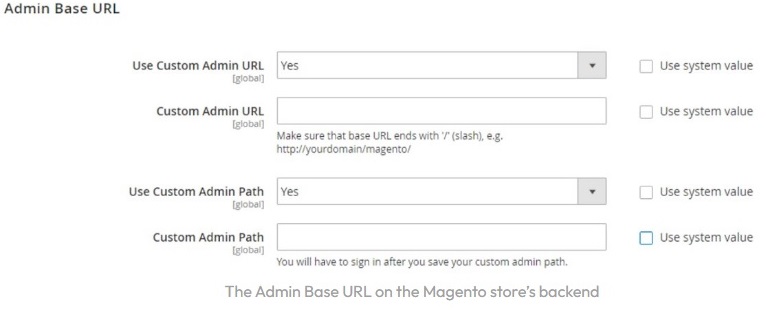
[Source: mageplaza]
7. Run Magento Security Scans
Running Magento security scans can help secure your eStore for several reasons:
- They use specialized tools and techniques to identify vulnerabilities and security risks in Magento-powered websites.
- They help prevent cyberattacks and protect sensitive information.
- They detect a wide range of security threats, including XSS attacks, SQL injection attacks, and unauthorized access attempts.
- They can also identify performance and usability issues, helping businesses improve their website’s overall functionality and user experience.
Magento hosting specialists have created a MageReport tool that scans your eCommerce website for all known vulnerabilities. This tool comes with the following features:
- Security status of your Magento eStore in real-time.
- Suggestions for resolving any existing vulnerabilities.
- Over 17,000 Magento security tests for identifying malware.
- Detailed scan reports where you can see all successful and unsuccessful checks.
8. Hire A Magento Security Agency
If the above steps seem too technical or time-consuming, it might be a good idea to hire a Magento security agency to ensure your eCommerce website is bulletproof.
Typically, a Magento security agency will use tried-and-tested methodologies, tools, and technologies to secure your website from top to bottom.
5 Security Extensions For Boosting Your Magento Store Protection
Magento is a strong choice for building eCommerce websites partly because it is compatible with all kinds of extensions, such as Magento Payment Gateway Integrations or Magento Salesforce Integrations, to help streamline and protect your eStore.
When it comes to Magento security extensions, the following five can help you keep your eStore safe:
1. Watchlog
The Watchlog extension’s main feature is to protect your website from brute-force cyber-attacks. However, it also includes:
- A detailed table of login attempts
- Periodic report on email statistics
- Graphs of daily and monthly login attempts
- Tracking the connection attempts

2. Admin Actions Log By Amasty
Amasty’s extension keeps track of how, when, and by whom your eStore data has been viewed or altered. It also includes the following features:
- Tracking all the admin users’ actions in your website’s backend
- Viewing log history
- Keeping log records
- User banning and unbanning
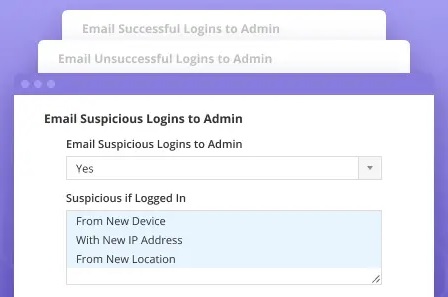
3. MageFence
MageFence is one of the most well-rounded Magento extensions that helps protect your eStore from a wide range of security threats. Its main features include:
- Regular scanning of your website
- Unauthorized admin users’ detection
- Identifying security loopholes and malware infections
- Detecting uninstalled security patches

4. Amasty’s Two-Factor Authentication
Amasty’s two-factor authentication extension protects your website from unauthorized logins and hackers. Some of its other key features are:
- Combining the Google Authenticator app and your smartphone for admin session verification
- Providing new security code every time it detects suspicious sniffing around your security code or a password
- Time-based security codes that change every 30 seconds
- A whitelist for all the trusted IP addresses

5. MageFirewall Security
MageFirewall security extension prevents attackers from getting through your website while also putting them on blacklists. Its other features are:
- A recently modified file scanner that alerts you when someone breaches your website security
- Protection from brute-force attacks
- File modification detector
- Web server scanning

Manage Your eStore’s Magento Security With Digital Silk
Our certified Magento experts at Digital Silk can help you make your Magento eStore security impenetrable.
With decades of industry experience, our team of Magento developers and security experts understand tried-and-tested security methods, while also implementing new technologies to keep pace with ever-evolving malicious intent.
Partner with our team to protect your Magento store to receive:
- Expertise: Our team of Magento experts are specialized in identifying security threats and have the means necessary to resolve any security issue that comes along.
- Proactive approach: We will conduct regular security audits and vulnerability assessments to stop malware attacks before they breach your Magento eStore security.
- Customized solutions: Our team of Magento specialists will come up with a safety plan and provide customized security solutions tailored to your business needs.
- Ongoing support: We will ensure your eCommerce website is always up to date with the latest security patches and updates, so you don’t leave any door open for cybercriminals.
"*" indicates required fields